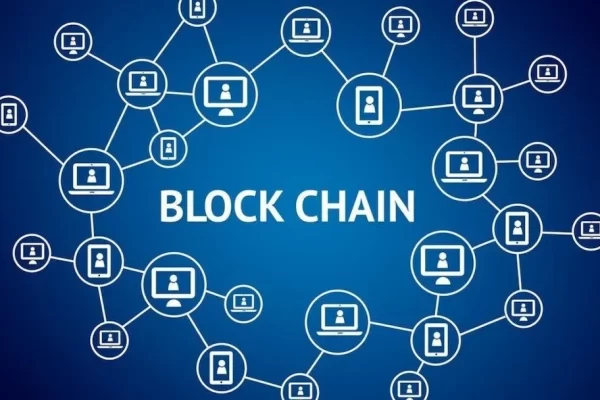In the realm of macOS, imaginative minds find a vibrant canvas for their artistic endeavors. Be it a seasoned professional or an amateur enthusiast, Mac offers a plethora of graphic design software that allows you to manifest your creative ideas. In this article, we delve into some exceptional graphic design applications specifically crafted for Mac users.
1.Adobe Creative Cloud: The Gold Standard
Adobe Creative Cloud is the unquestionable leader in the field of graphic design. This suite encompasses applications like Photoshop, Illustrator, and InDesign, which are the tools of choice for professionals worldwide. Adobe’s software is celebrated for its versatility and potency, empowering users to craft everything from captivating photo edits to intricate vector graphics. As a Mac user, you’ll experience a seamless journey through these applications, making it a breeze to bring your artistic visions to life.
Adobe’s software stands as the gold standard in graphic design, meaning it allows you to craft the most impressive imagery. Whether you’re looking to maximize the greenness of fake grass or make the sky appear as clear and blue as possible, Adobe Creative Cloud has got you covered. Ultimately, Adobe Creative Cloud is the benchmark to which every other graphic design software will be compared below.
2.Affinity Designer: A Budget-Friendly Alternative
Not everyone desires to invest in Adobe’s subscription-based model. Enter Affinity Designer, a cost-effective alternative. This Mac-exclusive graphic design software offers professional-grade features without the hefty price tag. It excels in vector art, digital illustrations, and UI/UX design. Affinity Designer is renowned for its fluid performance and remarkable compatibility with Mac hardware, making it an attractive option for graphic artists seeking a one-time purchase over a recurring subscription.
as Affinity Designer presents a cost-effective choice for graphic design, making it a popular choice among graphic designers globally. This is especially true as we still find ourselves in the midst of the cost-of-living crisis, where any cost-cutting measures can make a world of difference.
3.Canva: User-Friendly Design for All
Canva is the graphic design software that welcomes all, irrespective of their skill level. It’s web-based and offers a dedicated Mac app for convenient designing. Canva boasts an extensive library of templates, making it ideal for creating eye-catching social media posts, presentations, and promotional materials. You can swiftly grasp the basics of graphic design and produce professional-looking visuals effortlessly.
It’s not just skilled designers who need to reap the benefits of graphic design software, and Canva works to make the world of graphic design accessible for all. Therefore, business owners who need to ensure that their site is in good shape are able to use Canva with relative confidence.
4.Sketch: Tailored for UI/UX Designers
If your focus is primarily on user interface (UI) or user experience (UX) design, Sketch is your ultimate companion. This Mac-dedicated software is purpose-built for crafting web and mobile interfaces. It boasts an intuitive, user-friendly interface and a wealth of plugins to elevate your workflow. Sketch has garnered a devoted following in the design community and is finely tuned for macOS.
Sketch specializes in UI/UX design, which is why it’s another great graphic design software option. This way, designers can ensure that their sites can be easily used by anyone and everyone.
5.GIMP: The Open-Source Powerhouse
For those who advocate open-source software, GIMP (GNU Image Manipulation Program) is the tool of choice. It’s a potent, cost-free alternative to Photoshop, supported by a thriving community that continually develops plugins and extensions. While GIMP may not encompass all the features of Adobe’s offerings, it capably handles most graphic design tasks.
GIMP champions open-source principles in graphic design, meaning it grants users the rights to use, study, change, and distribute the software. This makes it ideal for collaborative projects, meaning any number of people from a company can contribute to a wider mission.

Conclusion
To wrap it up, Mac users are bestowed with an impressive array of graphic design software tailored to cater to a diverse range of needs and preferences. Whether you’re a seasoned professional or a novice venturing into the world of graphic design, there’s an application that aligns with your aspirations. It’s so important to make the right choices when it comes to graphic design software, as this not only affects the designer’s experience but also the outcome of their work. Since their work is so integral to user experience, it needs to be top quality.
So, as you embark on your creative journey through graphic design on your Mac, remember it’s all about selecting options that harmonize with your objectives and inclinations.
Should you have queries or require further information, Apple is always more than happy to provide you with the advice and guidance you need. They’re there to support you on your creative journey and beyond. Delight in your graphic design adventures on your Mac!