Instagram’s restrictions on providing contact details in the profile header are the bane of existence for business accounts like online resume professionals. The ability to add only one clickable link means that you can only give the user one external channel of communication with you.
You say, “It’s simple. Place a link to the project’s web page and indicate your contacts there.” No, it doesn’t work this way. What if the client gets lost? And what should those who do not have a website do?
You can place links in posts, but they will not be active, which will make it difficult to follow them. They can only be copied/pasted. You should agree that it is not very convenient. There is a solution – multichannel services for Instagram, a selection of which we present in this article.
We will tell you what a multichannel is on Instagram and why you need it, give you step-by-step instructions on how to create it, and provide an overview of 10 paid and free services for this.
What is a multichannel on Instagram and how to make it work
A multichannel is a channel leading to a page (micro-lending), which, depending on the service, may contain:
- links to other projects (website, blog, social media pages);
- contact information (phone, email, instant messengers);
- company geolocation or other buttons (note: not provided by all services).
A business card is primarily necessary to avoid the loss of customers due to gaps in communication with them. Can be used as a website or project landing page. This is a great option if you are limited on a budget or time. In addition, if you only need to place contacts + price list or portfolio, a full-fledged web page is simply not needed.
To create a multichannel, you need to use special services, a selection of which we have prepared. But we would like to warn you that the Instagram administration perceives such links as suspicious and reserves the right to act against their use.
10 best multichannel services: free and paid
We have collected here the most famous paid and free services for creating multichannel for Instagram. Among them, you can choose the best solution for your business
Table of Contents
Hipolink
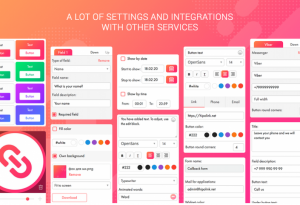
In the free version, you can add one link, one social network, and one messenger. Ready-made design themes, standard text settings are available. Starting with the Personal plan, the number of links, social networks, and messengers is not limited. You can add photos and videos, customize the page design yourself, or choose one of the 34 proposed templates. You can track statistics. Customization of SEO blocks is available. On the Business tariff, you can hide the service link on the page. A callback widget is added, the ability to customize the internal CRM system.
Pros: multifunctionality; integration with external services. Priority support.
Cons: you can create only one page on one account at any rate.
MeConnect

It supports a large number of instant messengers and social networks, including specialized ones. For example, a link to iTunes accounts for musicians. You can specify a name, greeting, city, areas of activity, geolocation on Google Maps, fill the background of the page with a gradient, specify arbitrary links, view statistics for the last 15 days, add pixels. There is an online technical support service.
Pros: the only completely free service for creating micro-lending pages; if you plan to place only contacts on the business card, it is perfect.
Cons: inferior in functionality to paid counterparts.
Sendme

The free version allows you to create a multichannel and change the avatar, header, and page description, connect instant messengers and social networks, track statistics. The subscription allows you to add any links, geolocation, gif-animation, banners, text blocks, as well as change their location on the business card.
Pros: the ability to track statistics even in the free version.
Cons: editing the design of the business card only when buying a subscription.
Ylink.me

The wide functionality of the free version: choosing the address of the business card, setting the background, 3 messengers. Convenient interface. You can create a multichannel with a reverse side. When buying a subscription: 6 instant messengers, arbitrary links and buttons, text blocks.
Pros: convenient visual layout of micro-lending.
Cons: high subscription price.
Linktr
Service with an English-language interface. The free plan allows you to add any number of links, view statistics on clicks, and choose design templates. A paid subscription adds technical support features, expands statistics, customization options, and more.
Pros: unlimited links in the free version.
Cons: there is no function for adding messengers and profile descriptions.
Mssg.me
One of the oldest and most popular multichannel services. It allows you to create a free multichannel where you can publish one messenger, choose a business card background, and add a business card link to your emails. It generates a QR code. Links, custom backgrounds, creating widgets, adding pixels, and viewing statistics – only in the PRO version.
Pros: Email signature and QR code.
Cons: high price and limited free version, with more “modest” functionality compared to analogs.
Sitelite.me

The free version provides an unlimited number of messengers, but no pixel, text blocks. A paid subscription adds these features, as well as expands the design functionality and removes the Sitelite.me logo.
Pros: You can test the full version for 1 month for free.
Cons: a limited free version, compared to analogs.
TapLink
You can add only one link for free, design a business card and attach a text block. Adding several links to instant messengers, social networks, placing video banners and tracking statistics is possible on the Pro plan. The Business tariff offers unique opportunities: creating business card tabs, integrating the system for sending orders and paying for orders, adding a countdown timer.
Pros: multifunctionality; you can collect requests or receive payments for orders using the internal CRM system, or connect your own.
Cons: high price of the Business version with the most features.
Msto.me
The free version has an unlimited number of messengers. You can add links, mails, feedback forms and much more. It is possible to purchase individual elements (backgrounds, gradients, blocks), functions (adding your own background or buttons to the widget), 2-5 additional profiles. You can buy a subscription that includes all the features.
Pros: wide functionality for adding services, instant messengers and buttons.
Cons: Limited business card design options in the free version.
Linkinprofile

This is an English-speaking service and unusual one. The usual functionality of buttons for instant messengers and social networks is missing. You can only post links in the form of preview posts. It is convenient to use it to announce publications.
Pros: Great for bloggers and the media.
Cons: narrow focus of the service.
Smartapp.biz
The functionality of this service includes the placement of any number of links to pages, messengers. It is possible to set up payment for orders through the payment system, add goods/services, video, carousel of images, pixels.
Pros: versatility, relatively low price.
Cons: short-term trial period.
How to create a multichannel and install it on your Instagram profile
Let’s consider how to create a business card, using the example of the free MeConnect service, and place it in your Instagram account.
Creating a multichannel
Step 1. Go to the official website and click on the “Create a business card” button.
Step 2. Fill out the registration form and click “Register”.
Step 3. You will see a message about successful registration. Activate your account by clicking on the link that the service sent you by email. After confirmation, you will be prompted to re-authorize. Enter your username/password.
Step 4. Fill in information about yourself. Add a photo.
Step 5. The completed profile will look similar to the one shown in the picture. The micro-lending preview will be presented on the right. Click “Save” if the basic information is complete.
Step 6. Now let’s get down to the design. You can choose a template, background, or gradient for your business card in the “Design” tab.
Step 7. In the “Messengers” tab you can add all the contact details.
Step 8. If the business card is ready, go to the “Install” tab and copy the link to the micro-lending page. There you can also copy the codes of the icon for the website, QR business card, or widget. You can install an Instagram multichannel directly from the MeConnect service.
How to add a multichannel to your Instagram profile
Step 9. If you need to add a multichannel to Instagram manually, then go to your account and click “Edit” under the profile header.
Step 10. Paste the link to the micro-lending in the “Website” field and click “Finish”.
You will see a multichannel below the information in the profile header.
Follow it and your business card will be displayed.
Conclusion
All services for creating multichannel work in the same way and are easy to use. Micro-lending itself can be useful for absolutely any business account. Choose the right tool to create and don’t lose any potential client.





