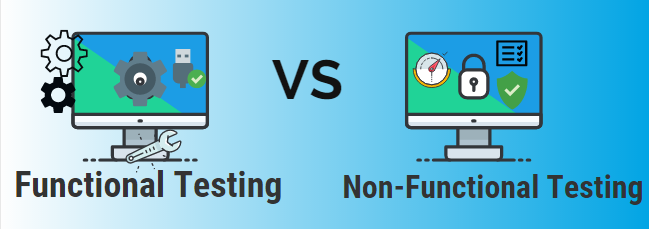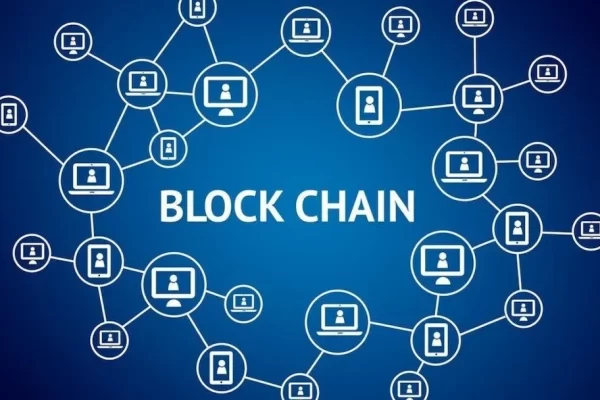Software testing is a procedure designed to evaluate a computer program or software by simulating user actions, covering anticipated and unanticipated end-user responses, and measuring actual results against the predicted. Though software testing is a component of a multitude of Quality Assurance processes, it is in high demand among testers, developers, and more. This industry has surpassed over $40 billion in sales and projects continuous growth. Functional and non-functional are two superset categories of software testing, each providing different insights into an application. Here is a detailed explanation on these two techniques.
Introduction to Functional testing and its types
- What is Functional testing?
Functional testing is used to verify that every function of the program (or software) works as it should. Each feature is tested by presenting it with typical user input and verifying program output. It involves black-box test design techniques and plays a vital role in the agile software development cycle. Structural testing focuses on the integrity of a product, while functional testing examines its use. The process can further be automated to optimize resource usage.
Scenario: Functional testing involves confirming that IF a user does X on a website, THEN it should see Y. For instance, did you ever sign up for an account with Reddit and not receive your activation email? Did you scroll through Reddit for an hour, trying to log in to your new account, only to realize the problem? No, right?
- Need for automated functional testing
Through automated functional testing, quality assurance teams determine whether the software meets its demands as specified in the software requirements specification (SRS).
- Types of Functional testing
- Smoke Testing: It is preliminary testing to reveal simple failures severe enough to reject a software release. It tests the most crucial software functions like GUI, database, usability, and installation. It is done after the build is stable enough and there are no crashes or major bugs found in functionality testing.
- Sanity Testing determines if a portion of an application is still working after a change (such as a bug fix).
- Integration Testing: It exposes faults in the interfaces and the interactions between integrated modules.
- Regression Testing: The key objective of regression testing is solely to identify gaps, errors, or bugs in contravention to the existing functionalities of the product.
- Localization Testing: It checks if the product’s functionality and content match its target market’s linguistic, cultural, and technical aspects. It validates if a product adheres to the local standards and conventions of spoken language, date formats, and currency.
- User Acceptance Testing: Also called beta testing or application testing, UAT is a performance test by end-users to validate that the system under test performs as expected in functionality, performance, and data conversion.
Introduction to non-functional testing and its types
- What is non-functional testing?
Non-functional testing is a testing process that evaluates the non-functional characteristics of an application like performance, scalability, reliability, and security. It gauges the readiness of an application in terms of quality. The purpose is to improve the overall quality of an application without looking at its internal code or technology. It also assesses how quickly the program loads and its response to high volumes of users.
Scenario: The non-functional testing scenarios are compiled mainly for security, stress, load, and capacity tests. For instance, after 30 seconds, the application load should be aborted. All images seen on any device must have descriptive text within alt tags that search engines can easily understand.
- Need for non-functional testing
Non-functional testing can increase a product’s usability, efficiency, maintainability, and portability. These improvements reduce the risks and costs associated with its installation, setup, execution, management, and monitoring.
- Types of non-functional testing
- Performance Testing: It focuses on the speed, scalability, and stability of a system or application. It helps identify and eliminate bottlenecks and delayed response times in application code, database queries, and hardware infrastructure.
- Usability Testing: This is the in-depth study of the functionality and intuitiveness of a website, application, or product. It relies on feedback from the user to further identify usability issues in the application.
- Security Testing: It is conducted to check and validate the security features of an application and helps prevent threats that can be exploited or result in loss of data for the end-users.
How does functional and non-functional testing vary?
Every system needs plenty of testing and QA checks. And the time that you spend on these tasks will usually depend heavily on what kind of software you are developing and whether or not it is intended for an enterprise environment. Because in the latter case, more careful planning and development are necessary to prevent software bugs and errors.
While the distinction between the two test methodologies is pretty straightforward to a tester, it can sometimes be tough to figure out what each methodology encompasses and what it does not.
Let’s gain an insight into the differences between the two techniques:
| Functional Testing | Non Functional Testing |
| Concentrates on the functional part /code of the software. | Concentrates on general system behavior, business requirements, and also performance. |
| Tests application to ensure that each of its requirements functions as expected. | More emphasis is placed on the product’s usability and ease of use. |
| It is operated both manually or with automated software tools. | Functions with the help of testing/automation tools. |
| Feedback from clients helps in minimizing the risks of introducing a new product. | Customer feedback allows designers to incorporate user expectations into the functionality of their work. |
| Evaluates a product against its business requirements. | Validates a product’s performance against customer-specific requirements. |
Conclusion Optimal test strategies are a matter of timing your tests and performing different types of tests throughout the software development cycle. Head Spin helps software teams generate more robust, better-performing mobile applications. Gain a comprehensive report of your application’s performance with one of the most efficient functional testing tools.