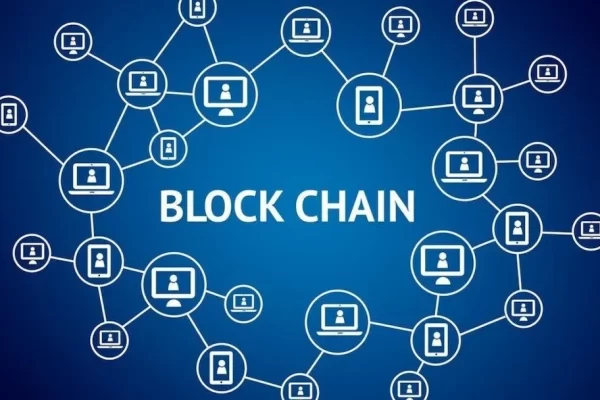The Macbook Pro is the most popular laptop on the market right now. It’s extremely powerful and can handle everything you throw at it with ease.
However, just like any computer or device, it can have issues from time to time. One of the most common issues that Macs face is a black screen. If your Mac shows up black screen, don’t worry.
This article will explain what causes your Mac’s screen to go black and how you can fix the problem.
Check the Power Cord
If your Mac screen is not displaying anything, the first thing you should do is check its power cord. If it’s loose or damaged in any way, it will not be able to provide enough power to your computer and this will prevent the screen from working properly.
To test this theory out, plug in a different power cord into your Macbook and see if that resolves the issue. If so, then you know that your original power cord was faulty.
If there is no change after using a different power cord, then it could be something else wrong with your computer.
You Have Malware On Your Computer
If you are experiencing a black screen on your Mac, it is likely due to malware. Malware is software that has been developed with the intent of causing harm to the user or the computer itself.
It can be used to steal information or compromise the security of the machine. The malware will often be installed without your knowledge and can hide in various places on your computer.
If you have recently downloaded something from an untrusted source, such as a torrent site, there is a chance that you may have been infected with malware. To fix this issue, we recommend running antivirus software.
Your Computer Is Overheating
If your Mac is getting hot, it will shut down to prevent damage to internal components. If this happens, you’ll need to let it cool off before restarting.
When your Mac continues to overheat and shut down after you’ve let it rest for a few minutes, then you may need to check for dust buildup inside the computer case or consider upgrading the cooling system on your Mac.
Overheating can cause many other problems as well like system freezes or crashes or even physical damage to internal components which means they need replacing so it’s important to prevent the overheating problem.
Dead Battery
If you’ve been working with your Mac for a while and then suddenly it goes black, this might be what happened. The first thing you should do is check the battery level by clicking on the battery icon in the menu bar.
Your battery should have more than 20% charge remaining if not, plug in your power adapter immediately.
If the battery is not charging, then it’s possible that you have a faulty one that you will need to replace.
Damaged LCD Screen
If your LCD screen is damaged, it won’t light up when you turn on the computer.
When your laptop is dropped or subjected to extreme pressure, then this can cause damage to the backlight panel or other parts inside your computer.
You can usually tell if this is the case by examining the edges of your screen for cracks, chips or other damage. If you see any signs of damage like this, it’s time to get your computer repaired by an authorized Apple service provider.
If the mac screen is damaged in any way, you will need to replace it.
Bad Software
If you’ve recently installed any new software or updated existing programs on your Mac, there’s a good chance that it’s causing problems with your display. Uninstalling these programs, or rolling back to an earlier version should resolve the issue.
Incompatible Drivers
If there are any outdated drivers installed on your system or if there is any bad driver installed on your system, then this can also cause this issue on your screen.
To fix this problem, uninstall these drivers completely from your system and then install them again properly by following the instructions given by their respective manufacturers.
Faulty RAM Chips
Macs are not immune to hardware issues. Sometimes, your Mac’s screen will go black and the computer won’t boot up. The good news is that most of the time, this is a quick fix and you’ll be back in business in no time.
RAM (Random Access Memory) chips store data temporarily in a computer. If these chips fail, it can cause your entire system to crash or simply shut down unexpectedly which results in a blank screen.
If you have all the tools required to repair damaged RAM chips on your own computer, then you can probably fix this issue yourself. If not, you may need to take your Mac to an Apple Store or contact a local service provider that offers professional repairs.
Faulty Motherboard
This is the component that connects all the parts of your Mac together and allows them to communicate with one another, so if it’s damaged, you can expect some serious issues. In this case, you’ll see a blank screen with no sign of life at all.
The best way to check if this is the case is to take your Mac into an Apple Store or another authorized service provider for diagnosis and repair.