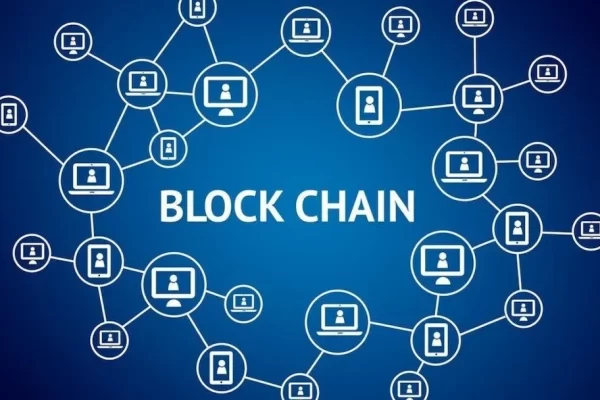Technology plays an indispensable role in education today, offering students innovative tools that enhance their educational journey. Apple stands out amongst various tech titans with its extensive ecosystem of apps tailored specifically for student use; we will explore some ways that Apple applications can enhance academic experiences from organization and productivity through collaboration and creativity – with various options designed specifically to aid learning! In this blog post, we will also look at why they’re popular among schools.
Table of Contents
Pages Is an Excellent Word Processing Tool
Academic success requires effective document creation and editing tools. Apple’s Pages is a versatile word-processing application designed specifically to fulfill this essential need for students. Offering an accessible user interface that facilitates effortless document production, Pages allows students to produce professional-looking documents effortlessly, while its collaborative features facilitate seamless teamwork on group projects.
Keynote: Elevating Presentations to the Next Level
Presentation skills are vitally important both academically and beyond, which is why Apple’s Keynote is such a dynamic application. Boasting stunning templates and easy-to-use design features, Keynote empowers students to produce visually attractive and captivating presentations without conventional presentation tools limiting them. Integrating seamlessly with other Apple devices ensures an efficient, creative process from brainstorming through the presentation.
Numbers: Simplifying Data Analysis and Visualization
For students studying subjects that rely heavily on data, Numbers is an excellent solution for organizing and visualizing information efficiently. With its broad array of spreadsheets and visual data representation options, including charts and graphs, Numbers makes complex tasks much simpler – making it a perfect companion tool across various academic disciplines.
Notability: An All-in-One Note-Taking Solution
Effective note-taking is at the heart of academic success, and Notability excels at meeting this challenge admirably. Students can use Notability’s flexible app to take handwritten or typed notes, annotate PDFs, and record audio simultaneously – plus, its organization features make notes easily accessible across devices, making Notability an indispensable solution for those aiming to streamline their study materials.
iBooks: An Interactive Library at Your Fingertips
With digital textbooks increasingly prevalent, iBooks gives students access to an engaging library at any time or place. Offering access to thousands of textbooks and reading materials, iBooks makes highlighting, annotating, and searching easier than ever. Synced annotations across devices ensure a seamless transition from Mac, iPad, and iPhone devices using students can maintain a personalized learning experience without missing a beat!
Reminders: Staying Organized
Students often find keeping track of multiple assignments, exams, and extracurricular activities a daunting challenge. Reminders, Apple’s task management app, provides an efficient solution with its ability to set deadlines, create checklists, and send notifications. Helping keep their academic responsibilities on track while seamlessly integrating into other Apple applications for seamless organizational systems.
GarageBand: Unleashing Creativity Through Music
For students with an artistic side, GarageBand offers a creative outlet through music. Be it for multimedia projects, podcasts, or personal enjoyment – GarageBand’s intuitive interface and powerful features enable students to compose and produce songs effortlessly while its educational resources further support developing musical talent.
Apple Books Is An Extensive Literary Resource
Beyond textbooks, Apple Books offers an expansive literary resource. Students can discover various genres to strengthen their reading habits and increase academic knowledge. Customizable font sizes, highlighted text, and an integrated dictionary make reading interactive and rewarding with Apple Books.
Expanding Our Horizon: Discovering Additional Apple Applications
Apple provides not only applications but also tools designed specifically to meet academic needs, giving students a comprehensive digital experience.There is one such app named Elephas, which is one the best iPhone apps for ChatGPT, and helps students optimise content and create better presentations.
Apple Podcasts as a Source of Educational Content
Podcasts have quickly become one of the go-to methods of education, and Apple Podcasts is at the forefront of this trend. Offering a vast library of educational material covering an array of subjects, students can add meaningful discussions, expert interviews, and in-depth analyses into their studies by listening during commutes or study breaks with Apple Podcasts, providing an engaging way to expand knowledge bases and expand one’s horizons.
Safari: Going Beyond Basics Although
Safari may appear like any other web browser, its seamless integration into Apple’s ecosystem offers a rich browsing experience. Features like Reading List and iCloud Tabs allow students to save articles for later reading or access open tabs across devices – both useful features for managing bookmarks efficiently and keeping up with recent academic publications.
Apple Fitness+: Balancing Physical and Mental Well-Being
Recognizing the value of an integrated approach to education, Apple Fitness+ encourages students to prioritize physical well-being. Offering workout routines, guided meditations, and yoga classes alongside academic study journeys – Apple Fitness+ promotes overall well-being with physical exercise as an adjunct tool. Balancing both aspects of well-being is crucial for maintaining focus, reducing stress levels, and optimizing academic performance.
PaperHelp Can Assist in Upholding Academic Integrity
While exploring Apple applications, it’s vitally important to maintain academic integrity. Students navigating their academic journey may encounter challenges that necessitate additional assistance. Services like PaperHelp may offer valuable help if used responsibly and within academic standards. Seeking assistance when needed is legal but should always be approached with due care to avoid any violations to academic integrity.
Conclusion
Apple’s ecosystem of applications gives students a comprehensive set of tools for excelling in academic pursuits. From document creation and presentations note-taking, data analysis, and more, each app serves a specific function to enhance the learning experience. By integrating them into their workflows, students can harness technology’s power for greater organization, creativity, and overall academic success.
As a final point, it’s vital for students to utilize technology responsibly. While exploring Apple applications, it’s vital that academic integrity be prioritized. Always ensure your tech usage aligns with educational guidelines and academic standards. Paperhelp legal services offer legitimate support to students who require academic integrity to be maintained throughout their academic journey. Students should exercise caution in understanding the legalities associated with these services to avoid breaches in academic honesty.
Students can harness the powerful tools provided by Apple applications and maintain academic integrity for an enriching academic journey.