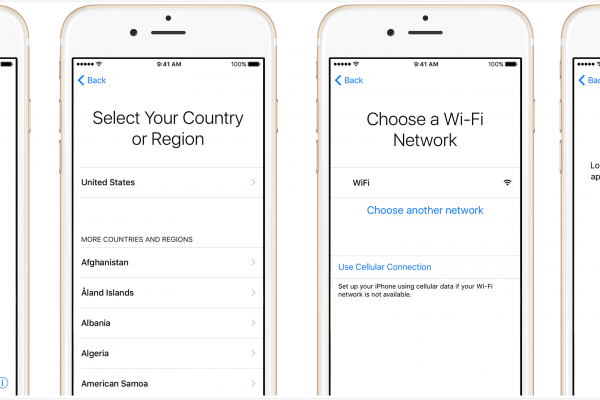In the ever-evolving digital landscape, prioritizing security is paramount. Increasing the security of your iOS app has become essential for development due to the surge in cyber threats and data breaches. By incorporating robust security measures, you can safeguard user data, thwart unauthorized access, and foster trust with your app’s users. This post will examine practical methods for enhancing the security of your iOS app.
Table of Contents
1. Employ Robust Data Protection
Data protection plays a crucial role in securing sensitive information transmitted between your app and its backend servers. iOS offers powerful encryption frameworks, such as CommonCrypto and Security Transforms, which can be utilized to encrypt data in motion and at rest. You should secure sensitive data using strong encryption methods like AES (Advanced Encryption Standard). Additionally, ensure proper management and secure storage of encryption keys to further fortify your app’s overall security.
2. Implement Resilient User Authentication
User authentication forms the bedrock of secure app usage. By implementing robust authentication mechanisms, you can safeguard user accounts against unauthorized access. Multi-factor authentication is one option. This involves fusing a user’s password knowledge with a user’s physical characteristics (such a fingerprint or facial recognition).
Leverage Apple’s built-in frameworks, such as Keychain and Touch ID/Face ID, to securely store and verify user credentials. Implement appropriate session management techniques, like token-based authentication, to minimize the risk of session hijacking.
3. Perform Regular Security Assessments
Regular security assessments are crucial in identifying vulnerabilities and weaknesses within your iOS app. Conduct comprehensive code reviews, vulnerability scans, and penetration testing to ensure your app’s resilience against potential attacks. Collaborate with security professionals or consider engaging external auditors to conduct thorough assessments. These evaluations should encompass both client-side and server-side components of your app, as vulnerabilities in either area can compromise overall security. By proactively identifying and addressing security flaws, you can significantly mitigate the risk of successful attacks.
4. Safeguard Data Storage
Safeguarding sensitive user data stored on the device is of utmost importance. iOS provides secure storage options that you should leverage to protect data. Utilize the Keychain services to securely store sensitive information like passwords and cryptographic keys. The Keychain ensures data encryption, prohibits access by other apps, and protects data using the user’s passcode or biometric authentication. Refrain from storing sensitive data in plain text within files or databases. Instead, employ encryption techniques to secure data at rest and enforce stringent access controls to restrict unauthorized access.
5. Maintain Regular App Updates
Ensuring your app remains up to date is crucial for adding new features as well as when addressing security vulnerabilities. Regularly update your app to the latest version of iOS and integrate security patches released by Apple. Staying current with iOS updates guarantees that your app benefits from the latest security enhancements from Apple. Encourage your users to regularly update their devices by incorporating reminders within your app or sending push notifications. By promptly addressing security vulnerabilities, you demonstrate your commitment to app security and user protection.
Endnote
To protect user data, build user confidence, and assure the longevity of your iOS app, you must improve security. Security is an ongoing process, and remaining vigilant against emerging threats is paramount. By prioritizing app security, you not only protect your users but also strengthen your app’s reputation in the fiercely competitive app market.