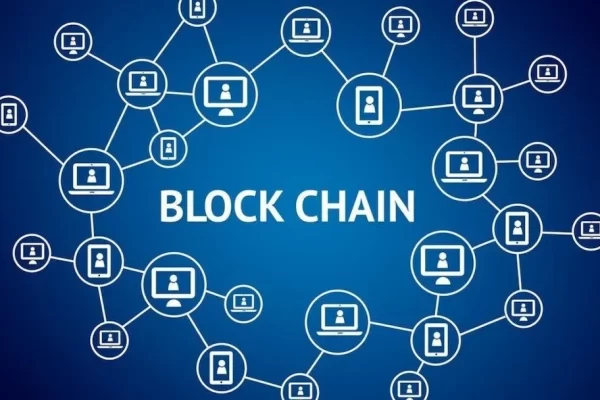Did you know that about 72% of people believe their accounts are secure using only passwords and usernames? Despite the increased rate of fraud cases, most people are still not taking their online safety seriously and staying safe online is becoming difficult.
Unfortunately, failing to observe various security measures increases the risk of a data breach. If someone with malicious intent gains access to personal information, they can use it to commit cybercrimes.
They may also access your financial details and take loans, hijack your tax refund or get a credit card in your name. Staying safe online is the best way to prevent such cases and protect your identity.
Here, we discuss several tips to safeguard your personal information and prevent fraud when using the internet.
Install Antivirus
Viruses are unwanted programs that gain access to your device without your knowledge. They then replicate and affect some systems or cause your device to lag and misbehave.
In many instances, hackers design viruses to steal data or block you from accessing essential programs so that they can claim ransom.
Protect yourself from malicious malware by getting an antivirus. Such a program can detect many types of viruses and remove them to prevent unauthorized data access.
While installing antivirus helps, it’s also crucial to check it regularly to ensure it’s working well. Besides, get updated programs to safeguard yourself against new forms of malware that old systems may not identify.
The main benefit of having an antivirus is that it safeguards your devices against viruses and their transmission. Some programs can also block ads and spam pop-up messages.
More pros of using an antivirus are:
- Improved safety when browsing on unsecured sites
- Protection against spyware
- Safeguarding your device against external devices containing malware
When getting an antivirus, it’s crucial to look for one with a real-time scanner. This way, it will run in the background and detect malware throughout. Besides, ensure the software is compatible with your devices to prevent lagging.
Use a VPN
Using a VPN allows you to achieve online privacy by masking your browsing activities. By getting such a program, you can hide your location, IP address, and search history. This way, the websites you visit, cable companies, and internet service providers cannot access this information.
Another way getting the best VPN service enhances your online safety is by safeguarding personal information during sharing. These systems do this by encrypting your internet, making it hard for hackers to hijack files in transit.
Using public WI-FI increases the risk of data breaches and malware attacks. Since these networks have no security, they make your device prone to man-in-the-middle attacks (MITM). These are incidents when a cybercriminal uses public Wi-Fi to access users’ sensitive information.
Such include passwords, browsing history, and financial data. Installing a VPN will encrypt your connection when using public WIFI.
Hence, no one can use it to attack the devices you are using for browsing. VPN also gives you the added advantage of accessing content that isn’t available for your region.
Use a Firewall
A common misconception about firewalls is that they are only necessary for large organizations. As technology changes, hackers are now designing ways to steal information, even from small businesses.
They also create malware to access sensitive data from personal devices. In particular, reports show that cybercriminals create about 30,000 pieces of malware daily.
Firewalls are security devices that exist either as hardware or software. These track all the network traffic in your device to enhance online security.
Using a firewall also prevents malware from accessing your devices. If the program notices suspicious activity, it will block it to safeguard your information.
Since a firewall works on preset rules, you can determine the files or traffic you want to block. For example, if you don’t want a particular file format to enter your system from other sources, add this security measure in the settings.
However, if you don’t know how to configure your firewall, consider getting these services from an expert. This measure will help you enhance the default security measures. Besides, the expert will watch your server activities and use this information to set up the most effective security measures.
Use Strong Passwords
Another easy practice for staying safe online is using strong passwords. While creating shorter and simpler ones may look more straightforward, it increases the chances of someone else logging in to your accounts. It also makes it easier for fraudsters to use your details for malicious activities.
When creating a password, it’s advisable to ensure it has at least eight characters. Besides, mix numbers with letters and symbols to make them stronger. Still, avoid using guessable figures like your birth, anniversary, or other special occasion dates.
Other tips to protect your passwords and enhance online security are:
- Avoid common passwords
- Change them frequently
- Secure your password hints
- Encrypt recorded passwords
Since hackers can decrypt even complex passwords, consider supporting them with multi-step verification. These require you to confirm your identity when logging in to various accounts.
Using multi-step authentication, you can identify sign-ins from new devices and block them. Further, they help you change compromised passwords in time to prevent fraudulent activities.
Don’t Fall For Clickbait
Staying vigilant about the links and files you click is a vital aspect of staying safe online. Hackers often use catchy headlines, exciting videos, and promotional messages to prompt device users to click.
Once you do this, you give them access to your passwords or particular systems, depending on the type of phishing link used. Such attacks often have devastating effects.
For example, they can lead to identity theft and unauthorized online purchases with your credit cards. Click baits sent to corporations can also bypass security perimeters and access secured data.
One way to avoid phishing attacks is by refraining from clicking suspicious links and files. Moreover, you should install system updates, get reliable firewalls, and avoid unsecured sites.
Secure Your Information by Staying Safe Online
The means used to access private data continue changing, increasing the risk of attacks. By observing the discussed tips, you can safeguard your data and develop measures for staying safe online.
You’ll also feel more confident and browse freely without worrying about issues like identity theft. If you would like to read more posts about cybersecurity and technology, browse our site.