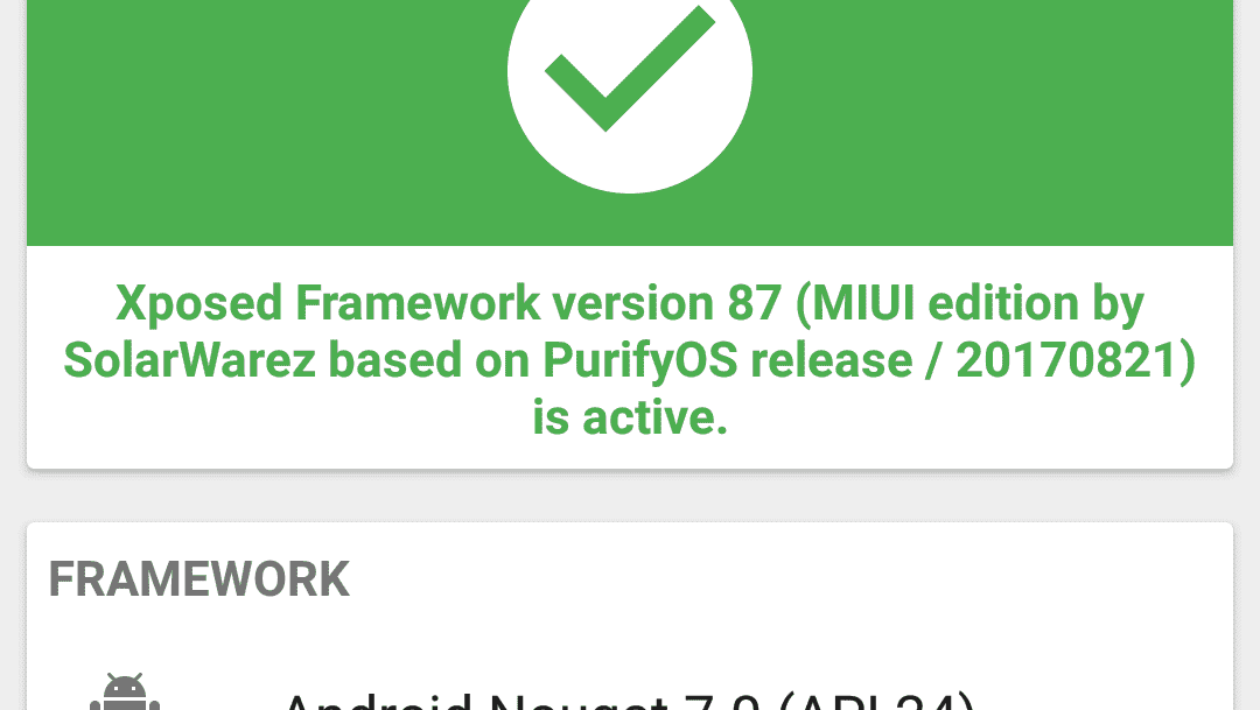Table of Contents
WHAT IS THE XPOSED FRAMEWORK?
An Xposed Framework is a base system that allows you to download a module into your phone. These modules will enable you to make specific changes in one way or another to the user interface of your phone. The changes can include activating a full sensor of a camera or even changing the position of the three dots that are at the bottom of your screen look. There is so much that you can do with this Xposed installer. Just about anything on your Android phone can be easily twisted and bent in any kind of manner with this application.
Once you have downloaded these modules,
they help you in emphasizing the separation of each functionality of the phone. They make each program independent and interchangeable in a way that each can work separately to execute the desired function. The modules, therefore, in the Xposed installer will allow you to modify the behavior and looks of the operating system and apps.
There are several ways in which you can get the modules into your Xposed installer so that you can start making changes. You can either download the modules from the internet or modify the changes with them or even install the ones provide already by the Xposed installer.
HOW TO DOWNLOAD AND INSTALL THE XPOSED FRAMEWORK.
Before you can start and install the Xposed Framework, you will first need to back up all your content in case this fails to work. After backing up your device, you will then have to identify the version of the Android that your phone is running on. You can find this one in the about section of your phone. After identifying the CPU architecture of your phone, you will then need to reboot your phone using the TWRP.
TWRP refers to the Twin Win Recovery Project is a software that allows you to install third-party applications. Download the Xposed Apk zip and then reboot your system. When it’s up, your phone will ask you if you want your install the app, which you will then confirm. Tap on the Framework to install or update it. And when it’s ready again, reboot your system. After you do all this, it means that the application is now available, so you have to download modules to start customizing your phone.
HOW TO DOWNLOAD MODULES IN THE XPOSED FRAMEWORK.
To download modules into your Xposed Framework, you will need to open your Xposed installer app. After opening the app, tap the download button on the main menu. You can then search by scrolling down to find the module that you want to install after deciding the module that you wish to tap the versions tab. Tap the download button to install then the specific version that you have decided. When it has finished installing tap to launch the new model that you want to install into your device. When you finish installing it, you can then decide on the way that you will customize, and the user interface to your liking.
THE BEST MODULES OF THE XPOSED FRAMEWORK.
YOUTUBE ADAWAY.
YouTube AdAway is probably one of the best modules available out there for you customize your user interface. The module works in a way that helps remove all the adverts that keep popping up in your YouTube, games, and also Ads that pop in kids’ apps. The module is so awesome because nowadays, there are so many adverts that are being a target to us that even don’t interest us. The other thing that the module does is it tends to disable several things like the information card teasers and the video suggestions.
XPRIVACY.
With this day and age of the internet world there, the internet exposes us to so much data insecurity. Data can be used against us for harm if it does fall off the wrong hands. We need to be careful about which app we allow accessing certain information. The Xprivacy module is so awesome.
This module helps you to stop certain apps from accessing certain kinds of information. To decide on the app that you want to be restricted, it is pretty straightforward. All you have to do is just chose the category that you wish to bock. After selecting a type, you will then tap on the app that you want it blocked from accessing your information. An example is preventing the app like Facebook from accessing information of your locations or even a message app from accessing your contacts.
There are times; also, the app can try to access information on its own without your consent.
The good thing about this module is that it informs you every time that such kinds of apps try to access these restricted areas. With this prompt, you can terminate the app from accessing these areas.
AMPLIFY BATTERY.
We all know how many smartphones don’t keep the battery that much. A phone battery life is something that you can at least try and improve with the modules of Xposed. The Amplify Battery module works in a way that it tries to increase more life to your battery. The way that these application works is that you will be able to identify what is draining your battery. You can see what you can then safely limit from using the juice of your battery. There are times when you can restrict some applications, which in the long run, affect the functioning of your phone.
GRAVITYBOX.
GravityBox is one of the best Xposed installer modules that you can find out there. There are hundreds of hundreds of tweaks available in this module that you can choose from and tweak your phone to your liking. The tweaks can be media tweaks, navigation key tweaks, power tweaks, and even status bar tweaks. The interesting tweak that you can do with GravityBox is changing the way an incoming phone call would appear on your screen. You can decide to push it to a corner so that if someone calls you, you won’t be distracted from what you are doing.
THE PINNOTIF MODULE.
Notifications are an essential part of our daily lives. They tend to remind us of an important thing that we need to do. There are times that you may find that the notifications do not appear. With this module, you can solve this problem by just pinning any notification that you want. You can pin a notification with this module by long-pressing it to pin it, and also, when you want to remove it, you can long-press it again.
ZOOM FOR INSTAGRAM.
The Zoom for Instagram is another Xposed installer module that lets you be able to zoom in on a picture on Instagram. The ability to zoom at a picture is so impressive because Instagram does not offer this kind of ability to zooming on an image to get some precise detail. The module provides several features in it that you can use in handy, like having the ability to zoom at a picture without directly opening it.
CRAPPALINKS.
Have you at one point tried opening a link sent to you maybe a YouTube link and when you click it opens in the browser. This, at most times, will be so annoying, and you will need to use the module CrappaLinks. It will help you launch the default app to the link that you are trying to access. This is an excellent module, and that’s why it makes to our list of the best Xposed installer modules.
WHATSAPP EXTENSIONS.
Most of us use WhatsApp a lot, and the app only allows us to do so little. The WhatsApp Extension Module in Xposed installer will enable you to do so much that the app doesn’t. You can get chat reminders, highlighted chats, and even per-contact custom wallpapers. You also can hide your camera button from being used and easily be able to read receipts.
THE ADVANTAGES OF THE XPOSED FRAMEWORK.
FREEDOM OF CUSTOMIZING.
The most significant advantage with the Xposed installer Framework is the ability to customize your phone whatever way you like freely. You can change anything on your user interface and make it to something that you want. This is so awesome because you don’t have to put up with the design that you developer made, and you don’t like it.
AVAILABILITY OF SO MANY MODULES.
There are so many available modules or the Xposed installer which you can easily download them from the internet and install them. These modules offer you impressive functionality on you, like the many tweaks that you can change on your phone. The availability of these modules means that you are in total control of the design and functioning of your phone.
IT HAS IMPROVED BATTERY LIFE.
The other advantage of the Xposed installer is that it improves the battery life of your phone. There is a module available in the installer that lets you be able to monitor all the activities of your phone. You also control everything that is draining your battery juice so that you can stop it.
THE DISADVANTAGES OF XPOSED FRAMEWORK.
POOR PERFORMANCE.
Xposed installer framework is a separate service from the ones on your phone. The thing is once you have installed this application, it tends to change how some of the apps on your phone work. Therefore there can be a disruption on the system performance. Some modules can replace a built-in function, and once you do this, you will see your phone behaving in a particular manner, either slow or not, just right.
NOT SECURE.
With the Xposed installer Framework, you can risk some issues regarding your online privacy. Some of the modules that are available that you do download to your phone can be accessing your data. The data obtained can be leaked by these modules to the internet, and you may end up having some critical information exposed to the internet. You have to be very careful when letting some of these modules gain access to some of the applications on your phone.
MAY CONTAIN BUGS.
When you use the Xposed installer Framework, you may end up experiencing your phone slowing down or even some of the applications crashing often. Some of these nodules may contain a bug in them. A bug is any fault that is in your system, which results in it producing an incorrect or even a result that you didn’t expect in away. There are several developers of these modules that are still on the come up, and some of these modules can have bugs, and it can be a problem dealing with these modules on your phone.
HARD TO UPGRADE NEW SYSTEMS.
Once installed, an Xposed installer Framework to your Android system, you may find it so hard to upgrade your phone. Android developers tend to release so many updates to the system .You may encounter lots of trouble trying to upgrade your system. This is because once you have installed the Xposed installer, it changes the way your system functions.
MAY LOSE THE WARRANTY.
Changing the systems function can result in losing the warrant of your phone. This is because once you install that the Xposed installer, you are completely changing the user interface of your phone. Also, you may end up changing how you phone functions. In case something happens to the phone within this time, and you would like to change it, you may not be legible because you have to change the functioning of the phone.
IT’S POSSIBLE TO LOSE FILES.
There is a possibility that you can end up losing files if you didn’t back them up. Your phone can end up rebooting itself, and the data in your phone lost. Therefore before you install this application on your phone, you will need to back up everything on your phone to avoid the possibility of losing your files.
CONCLUSION.
Xposed Framework is an excellent app that anyone who wants to have hands-on how his user interfaces look. The ability to completely change everything on your phone is so remarkable. The availability of so many modules that you can use pretty much to customize and tweak anything is epic. Though it can have some disadvantages like the security of your data. This application is a must get for any Android Lollipop user.