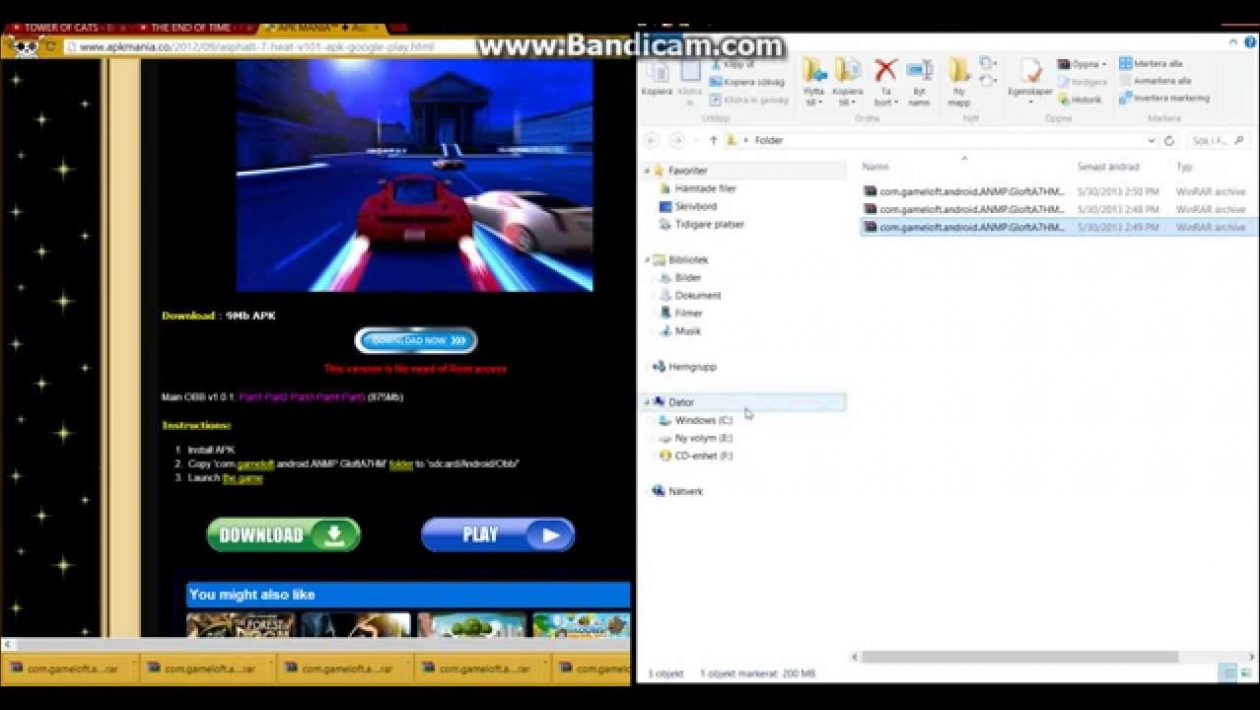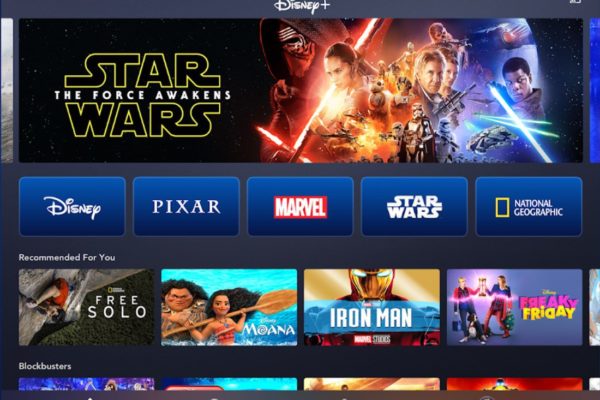Instead of play store, there are various other app markets available on the internet. This third-party app streaming platform provides those apps that are even not available on Google play. But in a matter of safety, no .apk streaming platform is safer than Google. Apkmania is among those apps that streams .apk file of all types.
Users can download and install mobile apps in the same way as they do in the other app. People love Apkmania because it has an impressive collection of the most attractive apps in terms of photography, Games, popularity, etc. Another reason is that it is free to use. You can also find the cracked version of paid apps for free in the Apkmania app market.
Table of Contents
Highlights of Apkmania
- Availability:- Both App and Website
- Website name:- Apkmania.live
- App name:- Apkmania
- App Type:- .apk market
- Size:- Approx 3 MB
What is Apkmania?
Apkmania is an app streaming platform running since 2011. It is one of the oldest .apk providing a website that streams thousands of popular Apk. It has an advanced method of finding app based on topics, arts, designs, etc. It doesn’t need any signup procedure for downloading the app. Users can freely download the app without paying subscription charges.
It also accepts a request from its users for uploading Apk. Apkmania is the best app for gamers as it has more than 20 categories for searching games. The app of Apkmania doesn’t come with more features as it’s not so popular. But, the website gave you a more advanced option for selecting apps. The site displays both play store and .apk file download link below the name of each app.
Full details about Apkmania:-
Website:-
- The logo of ApkMania is a green-colored A and blue colored M. If you come across any other website other than these designs, it means that the app may be a fake one.
- The website has a sky blue colored theme. It has a menu option on the left corner and a search option from where you can search for your required app and download it to your phone.
App:-
- The logo of both the app and website are the same. It gives you the identity of the app. The interface in the app is a little different you get more category as well as a search option to find any .apk file as per your requirement.
Categories inside Apkmania:-
Apkmania streams, both free and premium apps for free. If you are looking for any premium app for free, then you can easily find it inside the app in the following category section:-
- Latest app:- It contains the list of all the requested premium apps. You can find the newest version of the popular moded .apk in this list. You can find this list on the top menu option after just opening the app. You can find all categories of the app in this section.
-
Popular app:-
This options list app based on the popularity or maximum downloaded in Apkmania. The most ever demanded categories are available in this category download.
- My wishlist:- If are you making a list to add your favorite app. Then you can find all your favorite listings in this category. Apkmania displays an option of Add to wish-list below every app you see. If you want to add some app to your wish-list, you can do so by clicking on this add to the wish-list option.
- Games:- It also has a game option like that if play store. If you are searching for any premium version of any game, then click on this option to find it. Apkmania is an app platform that provides you with a premium app free of cost. It has a further division of game categories as Arcade action, brain puzzle, casual, racing, etc. These subcategories make you easy to choose the game of your choice.
- Personalization:- In this category, you will find the list of the popular apps that like launcher, file manager, live wallpaper apps, etc. If you are searching for some ads free launcher and file manager, then Apkmania is available for you to provide all those apps for free of cost.
-
Request app:-
It is a user-friendly option from Apkmania from where you can send the request of any desired app. Once they accept more demands of the same app, they will upload the .apk file. For this, you need to fill a form with your name, email id, name of the app and it’s play store link and clicks on the submit button to send the request.
- Archive:- It is the unique feature of Apkmania for finding any app. This option is not available even in the play store as it doesn’t store all versions of the app. In Apkmania, you can search any app via upload dates. This option is more useful for those who are in search of the old version if any ask. They can make a selection by choosing any year or month to get the list of the apps uploaded on Apkmania during that particular period.
- Social media:- The website also has a Facebook option from where you can go and follow them. Apkmania has more than 3 lakh followers on Facebook. You can get all the updates from them in their Facebook page section about the latest app files.
- Feedback:- The website also receives input from its users to know about the improvement needed from the users. You can click on the feedback option on the app and suggest any improvement.
How to download the .apk files from Apkmania
There are two ways of downloading .apk files from Apkmania:-
- From its the website:- Apkmania.co
- From its the app:- Apkmania
Steps to download the apk file from the website:-
- Firstly you need to visit the official website of Apkmania:- Apkmania.live
- If you find it difficult to typing then, you can also land to this website by searching Apkmania in Google and Clicking on the first website naming ApkmaniaTM.
- On the website, you will find a search option on the top of the menu. If you already know the name of the app, then type the name of the app and search for it.
- If the app is available on the website, it will display you. If it is not possible, then you can request the website for uploading the app by going to the contact us option..
-
If you have come to the site to find some fantastic apps, then go to the section of the popular app.
- On the accessible app page, you will find the list of the most downloaded app. You can choose any of them with your requirements.
- For downloading the app, click on the download button available below the app icon. Your file will get downloaded and saved to your download folder.
- Go to the download folder and install the app. Note that you must have allowed permission to install the app from unknown service before you click on install.
- If you have not given the consent, then go to the app installation setting and click on allow app installation from unknown sources to install the app on your Android phone.
Steps to download the apk file from Apkmania app:-
First, you need to download the Apkmanua app. You can download it from the same website.
- After opening the android app, you will get a different interface concerning the site.
- On the top left corner, you will get a menu option, click on it to search any app with the help of the category.
-
If you already have the name of the app then search it by typing the name your .apk file from the search box.
- If the app gets displayed after searching its name, then click on the download button available just below the app. Once your file gets downloaded, then you can directly install it by clicking on the app.
- Be sure to allow unknown sources before installation.
- Alternatively, all the downloaded apps are stored in a folder naming Apkmania inside your phone. So, if you ever install the .apk installed from
- Apkmania, then you don’t need to download the app again. But you can install it by directly going to your folder and click on the app to install it again.
How to install .apk from Apkmania on Bluestalk:-
For any issue, if you are not able to access to play store in your blues talk. Then Apkmania can be the option for you:-
- Open browser app on Bluestalk and go to the Apkmania website.
- Search for the type of app you want to install.
- The app will get displayed on the site. Click on download to save the .apk file from the site.
- After it gets downloaded, click on the install option to launch the app on your Bluestalk.
- Another way to install any app is to go to the website and download the .apk file and open it via Bluestalk.
How to install Apps from Apkmania in blocked countries:-
Some of the states don’t allow other third-party apps to run in their own Country. So follow the below steps for installing .apk from Apkmania on such countries:-
- If Apkmania is not opening in your Country, then don’t get worried about it. Just install any VPN app from Google play or any website that runs on your phone.
- After installing the VPN, choose the server to the USA or India.
- Now open the website of Apkmania in your browser.
- It will soon begin, and you can install the required app from the site as your wish.
- This problem usually occurs in countries like China and Korea, which block the maximum site not streamed from their homelands.
FAQ
-
What types of apps are available in Apkmania?
Apkmania is an app market and contains an app of all categories. Some of the most popular apps available here are games, arts, personalization, etc. It also includes old and new versions of all its Apk. Apkmania also provides you play store link to download the latest version of Apk. But, most importantly, you can download the premium apps for free.
-
Is Apkmania safe to use?
The app claims that every app has to pass through a virus scan process before getting upload to its website. So, it all depends upon the user whether to trust Apkmania or not. But, for nine years, no complaints regarding safety has observed.
-
From where should I download apps?
You can download apps from both the website as well as an Android app. But, the app of Apkmania doesn’t come with more features like that of the website. The file will be the same on both the platform. If you download it from the site, the app will get saved on the data of your browser. But, if you download it from the app, the file will be saved inside a folder named Apkmania.
-
Why my requested .apk is not uploaded yet?
Apkmania receives thousands of Traffic every day. So, it gets a lot of app requests from its users daily. Your app request will be in queue until they read your application. After reading the offer, they will find if your app can be uploaded on their website or not. If the same app is in demand from lot more users, and then they will upload it on their site. If the premium version of the requested app is not available with them, then you will receive a mail from Apkmania about your request status.
-
Why am I not able to open the Apkmania website in my Country?
It is because your Country has blocked the IP address as the site is trendy in updating the latest premium Apk. So, if it occurs, you can rectify this problem by using any VPN app and connecting any other countries server. You can use the Nord VPN or Panda VPN to unblock your IPs.
-
Can I publish my app to Apkmania?
There is no such option to publish your app to Apkmania. But, if you want to do so, you have to contact the website admin by sending a mail to them or sending your message from the contact us form. You can also input your inquiry from their Facebook page.