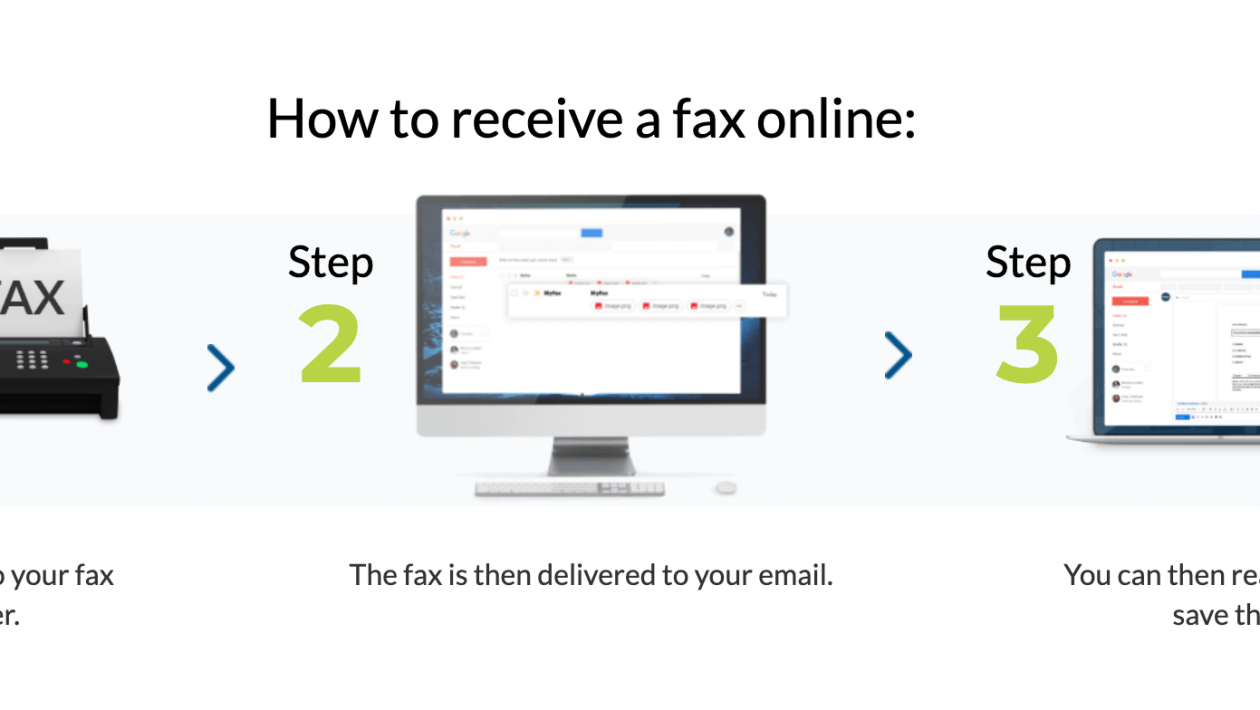Many people are unaware that sending and receiving faxes online is possible. This article will discuss the different ways to do so and the benefits of each method. We will also provide tips on making the most of online faxing. So, read more about online faxing, whether you are an individual or a business owner.
Table of Contents
How to send a fax online?
There are three main ways to send a fax online:
- Use an online fax service
- Use a computer with a modem and fax software
- Use an email to fax service
Each method has its advantages and disadvantages, which we will discuss in more detail below.
Use an online fax service
Online fax service is the best option if you want to send one-off fax or don’t need to send faxes very often. There are many different providers of online fax services, so it’s essential to do your research to find one that suits your needs. Some factors to consider are the monthly cost, the number of free faxes you’re allowed to send, and the quality of customer service.
Most online fax services work similarly. You sign up for an account and then receive a unique fax number. It is the number that people will use to send faxes to you. To send a fax, you must first upload the document you plan to send. (usually in PDF format) and then enter the fax number of the person you’re sending it to. The document is then converted into an image and sent over the internet to the recipient’s fax machine.
Use a computer with a modem and fax software
If you need to send or receive multiple faxes regularly, then using a computer with a modem and fax software is the best option for you. This method is more expensive than an online fax service, but it’s also more reliable, giving you the quality of your faxes.
To send a fax using this method, you’ll need to connect your computer to a telephone line using a modem. You’ll then need to install fax software onto your computer. Once the software is installed, you open the document you want to send, enter the recipient’s fax number, and hit send. The document is then converted into an image and sent to the recipient’s fax machine over the phone.
Use an email to fax service
You can use an email to fax service if you want to send a fax from your email account. This method is similar to an online fax service but is usually cheaper, and you don’t need to sign up for a separate account.
To send a fax using this approach, you create a new email and address it to the recipient’s fax number. You then attach the document you want (usually in PDF format) and hit send. The document is then converted into an image and sent over the internet to the recipient’s fax machine.
How to receive a fax online?
Before sending and receiving online faxes, you must choose your preferred application and sign up for their service. Choose an online fax service that offers the features you need. Most services will allow you to receive a certain number of faxes for free each month, but if you need to receive more, you may have to pay a monthly fee.
When you subscribe to an online fax service, you’ll be given a unique fax number. It is the number that people will use to send faxes to you. When someone sends a fax to your number, it will be converted into an image and sent over the internet to your account. You can then view, download, or print the fax from your account.
Faxing tips
- Use PDFs: Whenever possible, try to send PDFs rather than other types of documents. PDFs are usually smaller and less likely to get corrupted during transmission.
- Check file sizes: Before sending a fax, check the document’s file size to ensure it’s not too large. Most online fax services limit the file size you can send, so you don’t want to exceed this.
- Use high-quality images: If you’re sending photos or other images, try to use high-quality versions. It will help to ensure that the image is apparent when the recipient receives it.
- Use a cover sheet: Whenever possible, try to use a cover sheet when sending a fax. It is because a cover sheet can help to ensure that the intended recipient receives your fax.
- Check your connection: Before sending a fax, always check your internet connection to ensure it’s working correctly. It is because a poor connection can cause problems with the transmission of your fax.
Sending and receiving faxes online is a quick and easy way to communicate with people worldwide. Following the above tips will ensure that your faxes are sent and received without problems.