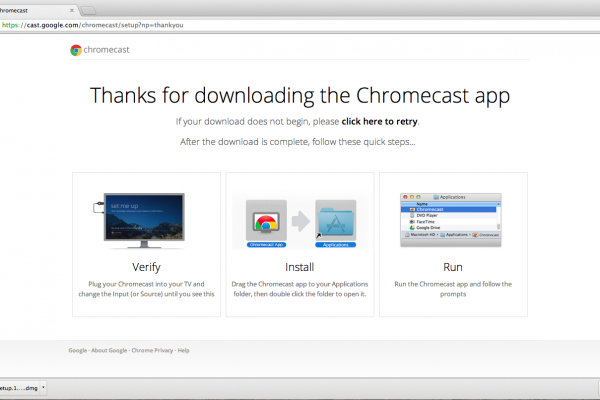At present, the ways of online communication have certainly been growing exponentially. First, the decrease in the price of modern technology. And then the COVID-19 pandemic. So, all these together let mankind limit f2f communication and relay on online-based platforms. In this case, online video conference app free could potentially change the ways of video chats for the best.
https://www.youtube.com/watch?v=S_Wa5VElRKQ
Indeed, there are a lot of video conference apps in online stores. Unfortunately, not all conference apps will give you the best of both worlds, and that is free and features. It must be remembered that only some free software can provide you with total control and updated features. That is why we have concentrated the best video conference apps and tired them just for you guys.
Table of Contents
How to choose the best Video Conference app free
Important to realize that not all video conference app will give the best services at the best price. If you decide to pay less, you might miss out on some handy features like screen sharing, Presentation upload, etc. However, there is some free and paid software that can give you your desired video conference experience.
The things we need to consider are,
- Feature Selection
- User experience
- Cost-effective
- Regular updates
Feature selection of Video Conference app free
Nowadays, new and improved features are the only standing ground of the video conference app free on the internet. Firstly, you would need to have all the updated apps for your conference software. The basic functionalities include,
- Face to face conferencing.
- Training and Lectures in web conferencing.
- Noise reduction
- Difference in the speaker and others.
Significantly, these are a part of the app’s integration and Collaboration feature. In fact, the more advanced these features, the better is the software.
User experience of Video Conference app free
Surely no one will use the technology that is hard to use. Video conference apps are no different. The features that improve the user experience in video calling are,
- Noise reduction in Online Tutorial
- Total moderator control
- Star commands
- A top developer support (24/7).
Cost-Effective
By all means, if the video conference app is not easy and efficient, then it is better not to take it. Indeed, there are tons of cheap or video conference apps free as an affordable alternative. Furthermore, seeing all these new apps every day will surely confuse you while choosing the best video conference app free. But don’t worry about it. Since here, you will know everything there is to it about conference apps free.
Regular Update
To explain regular updates in video conference apps, first, we need to consider some essential features. For example, Screen share, audio enhancement, clear video, and more. Firstly these features help us better perform in our conference meetings. Furthermore, they improve the quality of our speech by modifying the data received from us. So, if the video conference app free features don’t have regular updates, then you shouldn’t use it.
Best Video Conference app free
If free video calling software is what you are searching for, then look no further. In general, there are thousands of apps likes this. But we have specially collected the best video conference app free just for you. So, see the apps below.
Google Duo
Google Duo is an excellent video conference app free to use for all users. Firstly because Google is continually trying to improve all their apps. Secondly, Google Due is available for all Operating systems like Mac, Chrome OS, Linux, etc. But this software is basically an android based app that will replace your phone calling problems.
This video calling software will definitely let you organize a conference meeting totally for free. Besides, you can also share your Presentation by its share screen feature. Google Duo only supports a team of 12 participants. So, larger groups can’t use Google Due to their meetings.
Zoom
Zoom is the next generation application in the field of online classes and even video conferencing. Initially, this software is totally free for all your video conference needs. But the open plan of Zoon will not last more than 40 mins. Thus, you have to get the best out of Zoom, you need to get a paid program that includes unlimited usage.
Zoom lets its uses have unlimited member access, active speaker feature, dual-stream, full-screen, and many more. Furthermore, you can record your meetings in mp4 and also write on a virtual whiteboard. However, the only downside of Zoom free is its time limit. If you can bypass this, then Zoom is genuinely an excellent Video Conference app.
Skype
Although we all know about skype, we don’t really know that skype is also a video conference app free to use. Regardless of its multi-functionalities, very few of us truly know about skype and its features. Besides, Skype is also not as user-friendly as other video calling software. However, if you add your friends to a skype group, then you will indeed have a blast.
If you have a small team of 25 members, then a skype video conference can be a good alternative. In fact, you can use skype as long as you want and without any connection issues too. Even Though Skype supports Windows, Linux, iOS, etc., everyone likes to use it on their phone as it is more convenient.
Cisco Webex
If you have a business and you want to start an easy and fast conference, then the Cisco Webex will surely help. Webex is one of the first video conference platforms there is. But it is not that convenient if you don’t buy the premium pack. However, the free package is divided into some basic functionalities that can be a good starter plan.
The Cisco Webex is very smooth and highly secure. It is due to the number of encrypting levels of the Cisco Webex. Additionally, if your business is expanding and you want more features in a conference, then use the premium version of Webex.
Google Meet
If you have a Gmail account, then you most probably heard about Google Meet. Google meet is not only free but also highly efficient. Google has developed Hangout Meet / Google meet to help educational institutions and businesses grow better. Furthermore, Google meet is available on the left portion of your Gmail account after you have logged in.
Google meet is a video conference app free to use by Google themselves. So, you can clearly understand how good the quality of this platform is. In fact, you can gather more than 100 participants on Google Meet and organize lectures, conferences, etc. Indeed Google meet is one of the best applications for video conferences.
Microsoft Team
Microsoft Team is another alternative to the famous video conference app Slack. Initially, Microsoft created its Microsoft Team for business use only. But fortunately, after many years, you can now use this software for all your regular works. However, you need to create a ground on Microsoft Team, and the volume is about 20 members only.
Apart from this small disadvantage, Microsoft Team can go pretty much any task you though at it. This includes group chat, text, message, screen share, etc. Luckily for us, this software is totally free to use, and it supports almost all Android and iOS phones.
Hangouts
The Hangouts software is a classic in the field of video conference applications. In general, Hangout has all the functionalities of a video chatting software. But Hangouts have certain limits that are not preferred by everyone.
On the other hand, this video conference app free version is easy to use, quick, and also stable. So, if you want something basic, then Hangouts can be a right choice for you.
Starleaf
Starleaf is a fine choice for business owners who have a small or large company. Suppose you didn’t hear about Starleaf, then you are not the first. The reason is that the Starleaf platform was only available for business until now. Finally, Starleaf has very few features that are useful nowadays. So, Straleaf is only for the basic people only.
Some Alternatives to Zoom
In fact, there are lots of apps that can help you get the best video calling experience. Some alternatives to Zoom are RemoteHQ, Talky, Highfive, etc. Again, you can also use BlueJeans as an alternative to Zoom. But the main problem is that it starts at 9.99$ per month for total access.
FAQs of video conference app free
What’s the best Video Conference app free?
The video conference app free that can potentially improve your online meeting experience is not a few. But not all of them act the similarly as most of the time; network errors may happen. The best video conference app is notably Google Meet. There are some other apps like Zoom, Webex, Slack, etc. that can be quite helpful too. Again, you need to try out the free version of these apps to choose the best software for you.
Is there a video Conference app free?
Surely there are tons of free video conferencing apps. But the most used software for video conferencing is Zoom. It has a free variant along with a premium paid version. However, Zoom free will let you use its complete services for about 40 mins, and then you will need a subscription.
Is zoom video conferencing free?
First of all, Zoom video conferencing has both free and premium packs. The free version will let about 100 people inside the meeting. Whereas, the premium pack will give more than 1000 participant entry along with unlimited conferencing.
Is zoom better than Skype?
For video calling, Zoom is most probably the best in its position right now. Skype will offer only a 25 person calling limit, whereas Zoom will let almost everyone around you. Even the free version of Zoom is far better than Skype. So, you should try out Zoom if you want to check the comparison personally.
Why is zoom so popular?
Zoom is easy to use and also highly robust. First of all, Zoom started its journey as an efficient way of video conference worldwide. Zoom can let hundreds of people in without even the slightest network problem. So, all these reasons made Zoom so popular among all of us.
Is zoom free after 40 minutes?
Yes indeed. Zoom offers 40 mins of unlimited video calling, and after the 40 mins are over, the meeting will end. Furthermore, everyone will have to leave the session as Zoom will kick everyone out.
Can you use Microsoft teams for Video Conference app free?
Microsoft Teams is an excellent app if you are trying free apps for video conferencing. In fact, Microsoft Teams’ free version is quite efficient in its field of application. But if you want to get a premium Microsoft Teams, then this will not serve you in the long run.
Wrapping Up of video conference app free
In this article, we have discussed video conference apps free for all users. But we didn’t include Facebook, Whatsapp, or Tweeter. The reason is that everyone knows about the limitations and effectiveness of this software. So, to get the best video conference app for your meetings, the guide above will surely help.
Finally, once you get confused with which software to get, then don’t worry. Surely, you can try out the free versions of video conference apps like Zoom, Google meets, Microsoft Teams, etc.