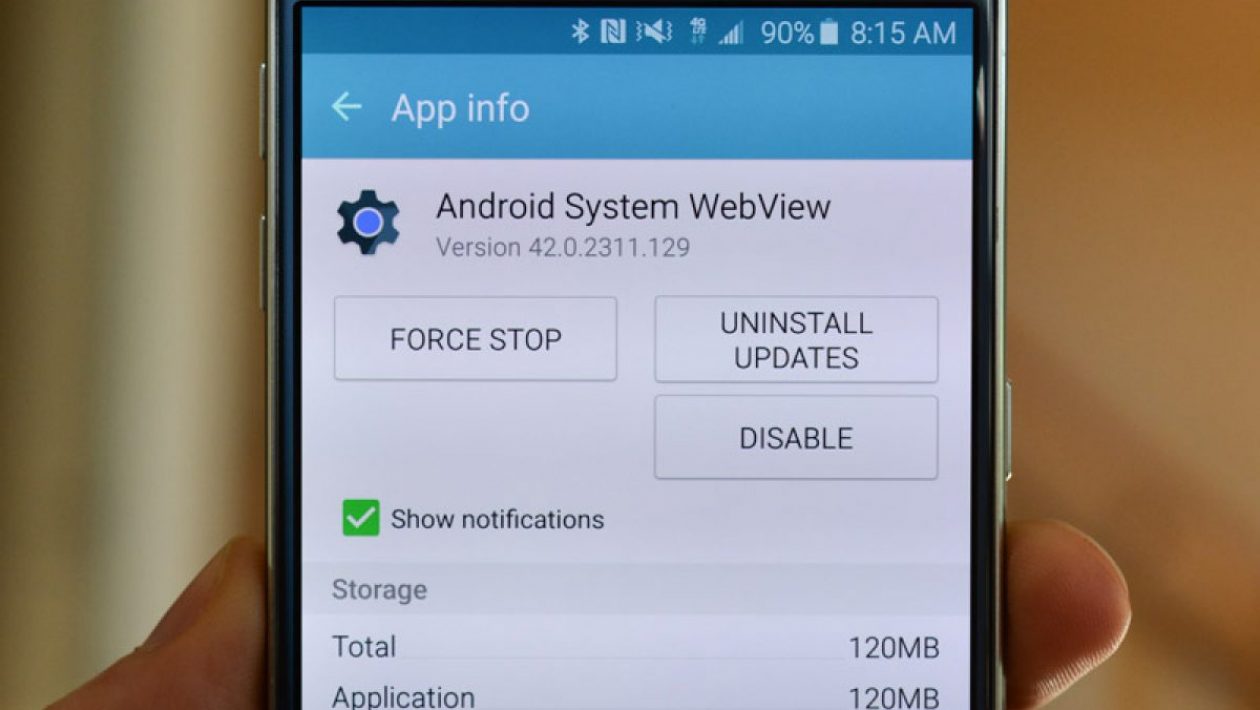The Internet becomes one of the popular sources to acquire knowledge and popular destinations to know unknown things. To browse the internet, we need a medium, and the PC, laptop, Smartphone, etc. are widely used medium herein. This day, Smartphone have become a popular medium to browse the internet. That’s why we see many apps are developed for the Smartphone to provide online browsing service. To make your online experience blissful, the android developer offers a pre-installed system named Android system WebView.
This system may seem new to many users because it is not displayed in the app drawer. You will find it when you visit the application manager option on your android Smartphone. However, as you are tech-savvy guys, then why this system remains unclear to you. That’s why we bring this topic to discuss for you so that you can acquire knowledge of it. We hope you will give your full attention and stay until finishing the last word.
Table of Contents
What is Android System WebView APK?
In our Smartphone, there are lots of functions and systems, and those make this device operational. Today, it may seem funny when you consider the Smartphone as just a phone. A Smartphone provides us many amenities beyond the basic functions. For instance, we can use it as a camera, web browsing, gaming rig, and many more. Among those functions, web browsing undoubtedly becomes an essential task in our daily life. Thankfully, the Smartphone makes web browsing so handy with its many sophisticated systems. Here you can understand one tool that plays a vital role in browsing the internet.
Well, the Android System WebView let the apps to display web content from the internet. Moreover, that web content will display directly inside the application. This tool is not like the traditional application; rather, it is a system component for the Android OS. With the help of this system, you can see any type of web content. Developers pre-install this system in the phone from the get-go and it gets the update whenever it need.
However, this system is based on the WebKit engine, and it works similarly to the chrome browser. That means this system loads the web page, which is similar to Chrome or Safari’s activity. Also, this system is an essential part of the Android Studio.
Note: Android Studio is an IDE that helps to develop Android apps.
If you still can’t get the specific activity of this system, then see this example. To make to understand here, we pick the Viber app as an example. When your friend or family members send a YouTube video link, you can easily watch that without opening YouTube. This watching facility is similar to the chatting that you do in Viber. Here the YouTube video watching becomes possible due to this tool.
Let’s see another example, and here we pick the Facebook app to understand you. Undoubtedly, scrolling the Facebook feed becomes our daily habit. Here we usually see many exciting topics, and sometimes we see many exciting links also. Occasionally, we click on the link to read, an inner tab having web content will open afterward. This mini browser has all facilities like content scaling, text search, scrolling, without this tool, and the text view. As a result, we don’t need to leave Facebook; instead, we can do our task easily herein. Besides, after finishing the reading, we can quickly come back to our previous platform. This blissful system becomes possible with the help of this system tool. Therefore, our web browsing will not become so complicated and time-consuming.
What do you think now about this system? Indeed, it is really an excellent system for the user. If I have to add some additional, then I say-
This tool will save our valuable time from being wasted. Only time! – No, rather, it will save our hardware resources also by conserving battery life. Here we don’t need to close the existing task and open another to finish.
Where will you find this system?
Hopefully, you understand clearly about this friendly system and wish to see it. As we mentioned earlier that this system is pre-installed, but it is not visible like the other app. So, to see it on your phone, you have to follow these steps.
- Tap to the app drawer => go to the Settings => scroll down to find the Application manager. Over here, you will find this helpful tool under the Downloaded section.
If you do not find this app on there, you have to manually download it from the play store. This system may be wiped out if you use custom firmware on your android device.
Do you need this System on your Phone?
You already know the details of this helpful tool, and now we tell you this system’s usefulness. If you read the above discussion carefully, you may know that the OS pre-install this tool for you.
However, when your Smartphone has Android 6.0 or below, then better to leave it for getting the best performance. Nevertheless, when you have Smartphone having Android 7.0 (Nougat) or above, you don’t need to enable it. In the latest android version, the Chrome browser will handle all the Web View’s responsibilities.
How to Uninstall Android System WebView?
Usually, we don’t want to unwanted app or systems on our phones because of the storage issue. Likewise, when you know this system is useless on the latest version, you definitely wish to uninstall it. Yes, this thinking also comes to my mind and I also look for the uninstall process of this system. Here the bad news is though it is pre-installed so; there is no way to remove it from the device. But here we show you a way to deactivate it instead of remove.
To deactivate this system, you can use the Application Manager. With this option, you can clear cache and data residue, stop or deactivate any tools, and delete the update. Most importantly, experts don’t suggest removing or disabling any pre-install app unless you don’t need it. This suggestion comes because some 3rd party apps can’t perform well without getting help from those pre-installed apps. Therefore, this risky process will negatively affect your device performance. Let’s see how to disable this tool.
- So, to deactivate it, you need to go to Play Store and search it by typing the name.
- Afterward, a list will appear on your device’s screen, and you will find it on the top.
- Once you find it, now click on it to enter into this tool.
- After getting inside the tool, you will find the disable option so, press it to disable it.
How to Enable Android System WebView on the old Android version?
This heading may give birth a question to the reader. For instance, the author told it as useless but now writes how to enable it. If you are that person and have the latest android version, then this section is not for you. More specifically, if you have Android 7.0 or below, skip this and go to the next section. This section is only for those who have an old android version and accidentally disable this tool. We hope nothing else to make you understand why I write this section.
Let’s come to the main point, like how to enable it.
- First of all, on your Smartphone or tablet, go to the settings. Then scroll down and find the Apps and press on it.
- You will see a list of your installed apps and, from here, find out the Android System WebView. After that, tap on this tool name to get inside.
- Now, if you discover the app’s button says ENABLE, then tap on it to launch.
FAQ
What is Android system WebView and do I need it?
The android system WebView let the apps to display web content from the internet. Moreover, that web content will display directly inside the application. This helpful tool is not like the traditional application; rather, it is a system component for the Android OS. With the help of this system, you can see any type of web content. Developers pre-install this system in the phone from the get-go and it gets the update whenever it needs. This tool is necessary for those whose android version is 6.0 and below.
Is it safe to disable Android system WebView?
If you have a Smartphone having Android 6.0 or below, you can leave it to get the best performance. Nevertheless, when you have a Smartphone having Android 7.0 (Nougat) or above, you don’t need to enable it. In the latest version Chrome browser will handle all the WebView’s responsibilities.
Is Android system WebView virus?
No, the android system Webview let the apps to display web content from the internet. Moreover, that web content will display directly inside the application. This friendly tool is not like the traditional application; rather, it is a system component for the Android OS. With the help of this system, you can see any type of web content. Developers pre-install this system in the phone from the get-go and it gets the update whenever it needs. Nevertheless, this tool is necessary for those whose android version is 6.0 and below.
What happens if I uninstall Android system WebView?
You already know the Android System WebView is a pre-installed app. Also, the experts don’t suggest deleting or disabling any pre-install app unless you need it. However, you can’t uninstall this tool instead, you can disable it. Also, if your Smartphone has Android 6.0 or below, then better to leave it for the best performance. Nevertheless, when you have a Smartphone having Android 7.0 (Nougat) or above, you don’t need to enable it. In the latest version Chrome browser will handle all the WebView’s responsibilities.
What is WebView used for?
The android system Webview let the apps to display web content from the internet. Moreover, that web content will display directly inside the application. This tool is not like the traditional application; rather, it is a system component for the Android OS. With the help of this system, you can see any type of web content. Developers pre-install this system in the phone from the get-go and it gets the update whenever it needs. However, this system is based on the WebKit engine, and it works similarly to the chrome browser. That means this system loads the web page, which is similar to Chrome or Safari’s activity.
Final Thought
Today, the Smartphone with android OS is not like a traditional phone, preferably a small computer. You can do anything from basic tasks like communication to exceptional tasks like navigating or take photos. Additionally, you can clarify your unknown things quickly by surfing the internet through Smartphone. Here internet browsing becomes comfortable with many pre-install tools. In this pre-install tool, Android System Webview is one that helps to surf online without leaving the existing app. Many android users have not enough ideas on this friendly tool. Hopefully, we can able to clarify on this tool. Although this tool becomes valueless in the latest android version, its concept will help to enrich the knowledge. Those are all from this article and hope to meet you in another article.