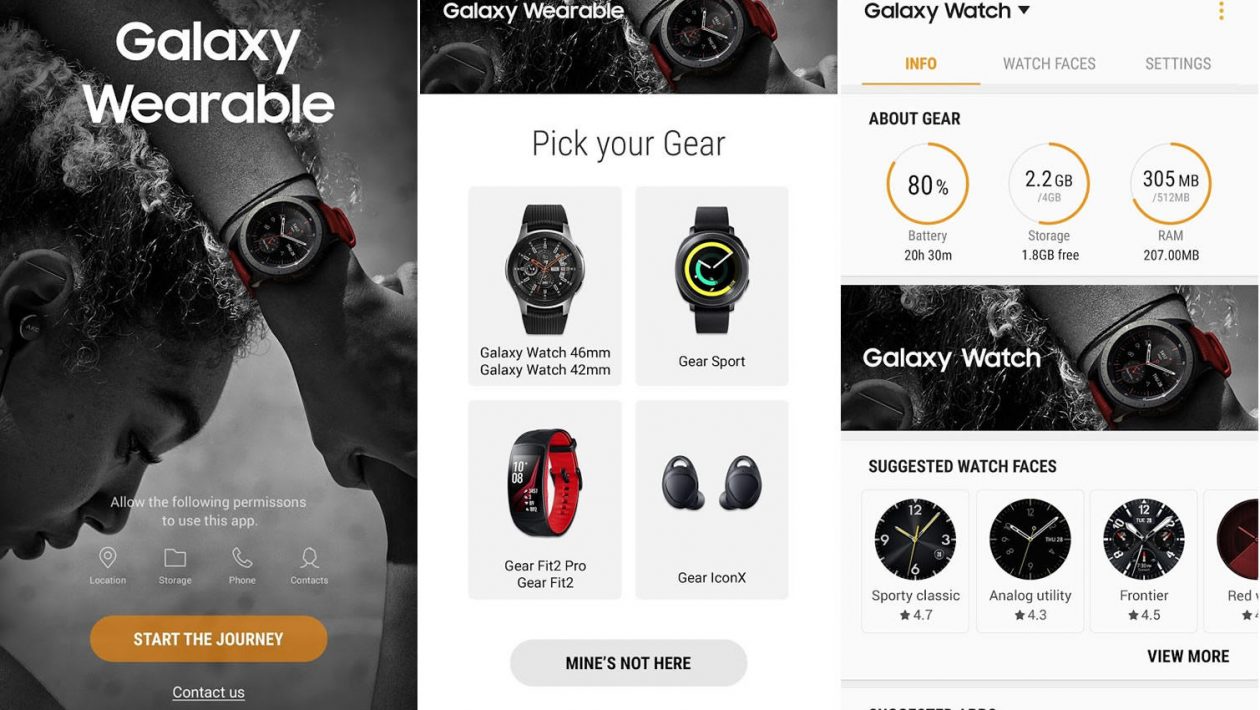Today, Samsung brings many sophisticated wearable devices under the galaxy brand name that makes our life really awesome. For instance, Galaxy Watch provides not only an old watch facility but brings almost all Smartphone features to the wrist. Moreover, Gear Fit2 – a fitness tracker, it tremendously helps in our physical exercise. Let’s jump on some higher and catch the earphone. Here we see a great invention that comes under the wireless earphone. Thankfully, now we don’t face an earphone twist related problem. Those are just three examples that bring a massive change. Don’t just feel so excited; instead, the galaxy wearable app will boost your excitement more.
This is because this app will help the user control all the galaxy wearable devices except a few. This article will provide you all the detailed information regarding this app. All you need to stay with us and grab all we say herein.
Table of Contents
About Galaxy Wearable app
As you already know something about the Galaxy Wearable app, notwithstanding, we will tell you more in this section. This app helps to connect the wearable device to the phone. Therefore the user can monitor and manage the wearable device applications and features with this app.
The developer develops this app for both android and iOS platforms. Although the app is the same in name, the functions are slightly different. Let’s see what features are waiting for the user when he downloads for the android platform.
With Galaxy Wearable App in the android device, you can do the following things.
- connect or disconnect the mobile device.
- update the software.
- change the clock settings.
- Can download and change settings of the application.
- Here the Find my Watch feature will help to find the watch if it lost.
- You will get the device’s notification and settings related information through this app.
Now, see what types of features the iOS user will find when he downloads it on their apple devices.
- The first feature is the same as the android like can connect or disconnect the mobile device.
- The user can download and change the settings of the application.
- Also, the user will find the Find my Watch feature that will help find the watch if it is lost.
Userfriendly devices to run this application
Until now, you know all details of this friendly app, and hopefully, you wish to install it. But the problem is this app will not support in all devices; instead, some selected are compatible to run. Don’t worry; those selected devices are not like those have cutting edge technology. Here we enlist some criteria that indicate your device will be capable of run this app.
- For the android, the Android version will be 5.0 or higher, and the RAM should be 1.5 GB and above.
- For iOS, the version should be 9.0 or higher. Interestingly, on iOS devices, the user can only use the watch through Bluetooth.
Note: If you have iPhone 6S or 6S+, that has running iOS 10 or above, connection to Gear may be unstable.
Apart from this, you can check out the compatible device chart for this app in the Google.
Another thing you need to keep in mind like, this application does not support the Gear VR or Gear 360. Moreover, you can use this app with tablets. And, galaxy wearable app is for the Galaxy Watch, Gear S3, Gear S2, Gear Sport, Gear Fit2, Gear Fit2 Pro, and Galaxy Buds.
Some Drawbacks of Galaxy Wearable App
While you wish to use this app to operate your wearable devices, some points you should know before. Here we enlist those for your, so let’s see.
- Here the device’s battery life will decrease dramatically when your device has continuous running GPS.
- The settings and features from the Galaxy Watch application are available when some selected devices are connected with the Smartphone. Here the devices are Gear S2, Gear S3, Gear Sport, and Galaxy Watch.
Procedure for useign Galaxy Wearable App
Already we know that Galaxy Watch is compatible to operate through this app. Here we discuss how to activate or connect the galaxy watch on your mobile phone. Let’s see the process behind this below.
- At first, turn on your Watch.
- Now, on your mobile phone, go to the play store then install and open the Galaxy Wear app. If you have the app from previous, then update the app to the latest version.
- After finishing the initial steps, now start the setup:
-
- When you find that your phone isn’t paired with the watch, tap Get started in the app.
- If your phone is already paired with your watch, then tap Mobile networks in the app.
- After that, to continue the activation process, you have to follow the on-screen prompts.
- After complete the above steps, ensure the Remote connection is turned on. You will know these steps below.
How to Connect Remotely Galaxy Wearable App?
Sometimes, we need to operate our wearable device remotely. For this, you can use your Samsung account to establish a connection between the phone and the watch remotely using Wi-Fi or data. This feature will be beneficial when your devices will not connect through the Bluetooth. Your smart watch can get notifications from the Smartphone remotely.
- At first, to enable this feature the user should connect his watch to Wi-Fi then sign in his Samsung account on the phone.
- Now, open you installed Galaxy Wear app.
- Then, tap Account and backup.
- Afterward, touch on the Remote connection to turn it on or off.
Back up, switch phones, and restore Process
Undoubtedly, our devices have many necessary files, and we need to keep those secure. That’s why we look for the backup option in the app. Here the backup is needed because when the user connects his watch to another Smartphone, the watch will reset. So, the user needs to ensure his important data and settings on the watch by restoring them.
- To set the Back up your watch settings and data:
-
- At first, open your Galaxy Wear app.
- Then tap Account and backup => tap Back up and restore => tap Backup settings.
- After that, select the data those you want to back up on the watch.
- Lastly, tap the Back up now option; also you can turn on Auto back up. Thus this process will help to backup your files to your Samsung account.
Now, let’s see how a user can switch to a new phone:
-
- Firstly, go into Settings on your watch then connect to your new phone. You can check the user manual for steps on your watch.
- So, then that steps will remove the watch connection from your previous phone then resets the watch.
- After that, you have to follow our “How to us galaxy wearable app” section to activate or connect a new phone.
- Let’s see below how to restore the watch settings and data:
- At first, open your Galaxy Wear app.
- Now, tap Account and backup=> tap Back up and restore=> tap Restore. After that, your Smartphone will search for backups to restore your Samsung account.
- Now, you have to review the backup data those you want to restore=> tap Restore now.
- Lastly, on your phone, you need to ensure the Remote connection is turned on (those steps you will find above).
Software Update
Let’s see how to check Watch software to update:
- First of all, open the Galaxy Wear app from your device.
- After that, tap About watch => tap Update watch software.
- Now, see the software version then tap Download and install the update. If you find the new version, then tap Install now and follow on-screen prompts. The watch will restart afterward.
Let’s see how to check Smartphone app to update:
- To begin with, open the Galaxy Wear app.
- After that, tap About Galaxy Wearable from the bottom,
- You will see the version and see the message like “The latest version is already installed.”
How to use Find My Watch Feature?
As we mentioned earlier that this app has a Find My Watch feature, let’s see how to use it.
- Firstly, open the Galaxy Wear app from your device.
- Now, tap Find My Watch => tap Get location to see your watch’s GPS address.
- After that, tap Start to look for the watch. Interestingly, the watch will play a sound, vibrate, and turn on its screen that you want to find.
- Lastly, to turn off the sound and vibration, you need to tap Stop.
FAQ
What is Galaxy wearable app?
Galaxy Wearable app helps to connect the wearable device to the phone. Therefore the user can monitor and manage the wearable device applications and features with this app. The features you will find herein are.
- connect or disconnect the mobile device.
- update the software.
- change the clock settings.
- download and change settings of the application.
- Here the Find my Watch feature will help to find the watch if it lost.
- You will get the device’s notification and settings related information through this app.
How do I use Galaxy wearable app?
The galaxy wearable app is nor complex enough to use. Here you need to follow some steps to complete the setup process. Let’s see the process of how to use this galaxy wearable app.
- At first, turn on your Watch.
- Now, on your mobile phone, go to the play store then install and open the Galaxy Wear app. If you have the app from previous, then update the app to the latest version.
- After finishing the initial steps, now start the setup:
-
- When you find that your phone isn’t paired with the watch, then tap Get started in the app.
- If your phone is already paired with your watch, then tap Mobile networks in the app.
- After that, to continue the activation process, you have to follow the on-screen prompts.
- After complete the above steps, ensure the Remote connection is turned on. You will know these steps below.
How do I connect my Galaxy wearable to my phone?
As a user, you can easily establish a connection between your galaxy wearable to your phone. Let’s see how to connect the galaxy wearable app to the phone.
- At first, go to the Play Store and search the app by typing its name.
- Now, pick the app from the list and click on it then click on the install icon.
- After that, the app will download automatically on your phone, now tap to open it.
- Once the app opens, you have to tap Get started. After that, you need to select the watch and follow the on-screen prompts to set up.
What is meant by wearable devices?
The wearable devices are those that can be worn as accessories, embedded in clothing. Moreover, this type of device can be implanted in the user’s body and also used as a tattoo on the skin.
Final Thought
We are now on the edge of this article and wish to finish it. We hope that we can able to provide you all details on the galaxy wearable app. This app is undoubtedly awesome for those who want to operate their wearable device through the Smartphone. Last but not least, if you find this article helpful, then share it among your friends.