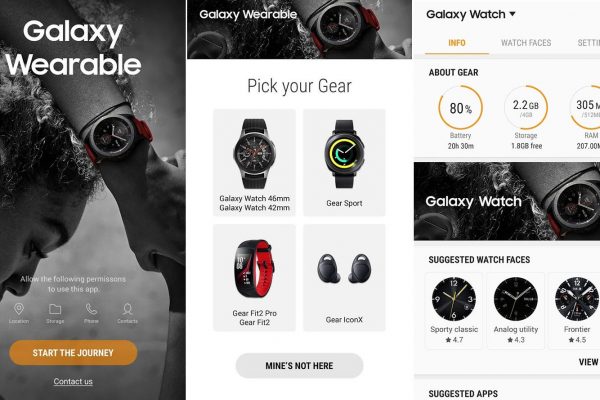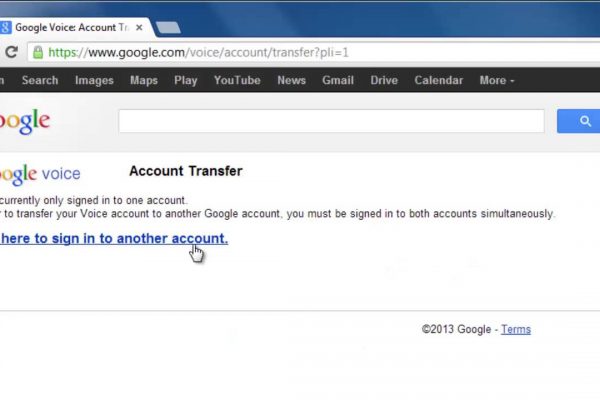There are different categories of games like adventures, snipping games, racing, etc. It all depends upon the interest of the person for which type of Game should he like to play. PokemonGo is among those animated cartoon games that help to search and catch Pokemon the same as that of the Pokemon cartoon. The chances of winning are maximum when you carry a bunch of best Pokemons. All the methods of catching Pokemon are random, so here we will see some tricks for this game that how to spoof Pokemon go. It will help us to get the Pokemon of our choice and help in winning the game maximum times.
Table of Contents
What is Pokemon Go?
It is a game launched in 2016; the aims aim to copy the concept of the Pokemon cartoon series. In the game, the user has to catch Pokemon and use them to defeat their enemy team. The help you in catching Pokemon based on your GPS. You have to go to different places for catching some new Pokemon. There are around 500 Pokemon species available in the game. The more variety of Pokemon you have the more chances of winning you get. The app uses AR technology which not only detects you as playing level but also uses your GPS to catch a Pokemon. Players set an option to customize their avatar to start the game.
Methods to spoof Pokemon go app-
As the app uses AR technology to run the game, so the gamers always want to know how to spoof Pokemon goes. The following methods will help a gamer to copy Pokemon:-
How to Spoof Pokemon go in Android?
We need 4 locations and a system spoofing app to bypass the area on the Pokemon go app. The names of these apps are the following-
App required-
- Fake GPS Joystick
- Apk files of Remaned Joystick.
- FGL pro
- The old version of Google play services
How to spoof Pokemon go on Android using these four apps-
Fake GPS Joystick
It is an Android app available on the play store that allows you to spoof your location. The app has features to set a new location inside your phone. So that the Pokemon game app is unable to detect the location. Follow the steps to know how to spoof Pokemon go using Fake GPS Joystick:-
- Download and install the app from the play store.
- On opening the app, you have to grant some permission like location detail, media files, etc.
- Now go to the unlock feature option available on the app, it will take you to the browser.
- Download the .apk file from the link opened in the browser.
- The original version .apk file will install now in the form of all files.
- Open the app file and install it on your phone.
- The app doesn’t provide spoofing locations in the play store app because it is against the violation policy.
- Open the downloaded app and enable the privacy mode and set the name of your Joystick and click on ok. Again it will install an app with your set name inside your phone.
- Now uninstall the GPS Joystick app that you have installed from the play store.
Install FGL pro
The app is useful to make you know about how to spoof Pokemon go. You have to install the app from the play store and do some minor settings with the GPS Joystick app to copy the Pokemon go game.
Set the below settings in your phone:-
- Install and open the app from the play store and allow mock location permission.
- After allowing the move location just click on the continue option to save the spoof setting.
Now do the following settings on your phone-
- Go to your phone settings menu and search for a device administrator.
- Inside the device administrator option, you will find an application named FIND MY DEVICE.
- Disable the find my device app so that Google can’t know about your current location detail.
- Now go to Google play services app and disable it. The app doesn’t function on the new Google play services app. So go to Google and search for old Google play services .apk. For example:- if you are using Android 9, then install the Google play service of Android 8. Note to establish a lower version of Google play services.
- We do it because the system becomes more concerned with the security once it gets updated. But, if we disable the update feature, then we can bypass the protection.
- Also, disable the auto-update feature on Google play store. If any of these apps get updated, then this spoofing method won’t work anymore, and you need to install the app again to bypass the Pokemon go app.
- Now go to the FGL pro app, it doesn’t ask for updating Google play service then it means your setup is ready. But, if it asks for updating Google play services, then you have to restart your phone to get rid of this update notification.
- Now go and install the FGL pro app. We have set it up to check the update issue of Google play services.
Settings on Self named GPS Joystick app-
- Open your cloned GPS Joystick app and enable the suspended mocking option.
- Now navigate back to your phone setting, go to the developer option, and select your GPS joystick (self-named) as your location detail provider app.
- Now come back to your GPS Joystick app again and search for any desired location of your choice. For example, search for Tokyo.
How to spoof Pokemon go while playing-
After doing the above set up using the app. open the Pokemon Go app. You can now see a Joystick option on the app to move your avatar. Move your JOYSTICK to left and right of your choice to start moving and enjoy catching Pokemon from any of the places. You can search for any location around the world to take your avatar. For doing this just open you’re Self named GPS Joystick app and search for any of the areas of your choice. Search for new locations and if you find the most awesome Pokemon in any place, then move your Joystick to catch the Pokemon. Enjoy seeing it until you have installed the GPS Joystick app on your phone.
How to spoof Pokemon go in IOS?
Follow the below step to know how to spoof Pokemon go in IOS:-
- Go to the website ispoofer.com and install the spoofer for the POGO iOS app.
- The spoofer enables you to change your location even while playing the game.
- Open the spoofing app and search for the area you want to set. It is the way which helps you to spoof Pokemon go location.
- Go back to setting and tap on the speed up option to increase your walking and running speeds
- The feature of speeding up location is available in the spoofer app. It is not present in Android. It thus helps you not to move through any of the sites but also increases your footsteps.
- The app also drives you to any location by entering longitude and latitude coordinates. You can make across any non-popular places that don’t come on the map by using the exact longitude and latitude value.
- You will not face any problem when you change the location on your app. You can directly make changes on the spoofer app and get back to the Pokemon go app at the same time. The app will take some time to spin and open the desired location that you have set on your location spoofing app.
How to Spoof Pokemon go on PC
You can spy the Pokemon go app on PC with the help of an Android emulator and a location spoofing application. So, follow the steps to do it-
- Nox app player is the best emulator to spoof the Pokemon go app. But, somehow due to some issues, this technique doesn’t work with another android emulator like Bluetalk. Therefore don’t think to try it on any other emulator.
- Usually, PC emulator performs the same functions as android phones. So, install Google chrome and Google play service manually in the Nox player app.
- In most of the emulators, you have already the app installed on the emulator.
- Go to the play store and login to your Gmail account.
- Now search for the Fake mock location app in play store and install it on your emulator.
- Don’t forget to install the Pokemon Go app on your emulator.
- Now go the on Fake Mock Location app and select the location of your choice. After you get the site, you will receive a play button ton at the down right corner of the app.
- Click on the play button to set it as your default location. Now go back to the Pokemon go app and open the app. You will find that it has detected your original location set on the mock location app.
- You can change the location in the same way as you have done before. Pause the play button on the Fake mock location app and search for a different area on the search box inside the location spoofing app. Enable button again to spoof the location.
Final Words
All the above have provided you with the details for how to spoof Pokemon go on android, ios and PC. Pokemon Go app has inbuilt AR technology to play the game. But with the help of location spoofing apps like GPS joystick, fake mock location, app cloner, we can set a virtual business to catch Pokemon from any of the places in the world. The risk of using location spoofing apps may lead to blocking your account. Therefore, always restart your phone after copying each location to play safely.
FAQ
How to spoof Pokemon go in 2020?
You can still play Pokemon go by downloading its .apk from third-party websites or any of the app market app. To find location spoofing app search for location spoofing app on Google, look on the review of an app, and download the location spoofing app that works best on your trend. Always try to find the latest version of the app for enjoying the best playing updates. Most of the location spoofing app is not available on play store so, don’t waste your time searching for location spoofer on Google play.
Is it safe to use a location spoofing app?
Most of the working location spoofing app is not available on the play store because of a policy violation. Downloading fake location apps from another website can put us into risk as they can be full of malware and virus. If you have a secondary android phone for playing Pokemon go then you can use it with your own risk. All this alternative location spoofing doesn’t give any guaranty for data privacy.
Can Niantic detect spoofing?
Yes, as they are the developer of Pokemon go, they can detect it. But in return, the user id from where the player is spoofing can be identified and terminated. Niantic can’t block any user if it does not found any violation issue. Playing the game in the rooted phone doesn’t allow them to detect it. Using a system less spoofing app like magic doesn’t make them know about location spoofing tricks.
Can you get banned for having multiple Pokemon Go accounts?
Yes, According to the policy of Nian tic, Users can’t use more than one account for playing Pokemon go on single devices. If the app detects and finds that you are violating their policies, they may block your account at any time. But, if you are playing by changing your device or from any rooted phone, then, it has some chances that you may not get blocked.
How to spoof Pokemon go using spoofer?
So, Ispoofer is a location spy app for iOs devices. It has an option like changing walking speed, shifting your location to any place, Fluctuate your location magnitude. Whenever you change all these factors on the spoofer app, all the original details get changed at the same time. You can now open your Pokemon go app to see all the changes. The spoofer also has a feature to set the targeted location of any place on earth.