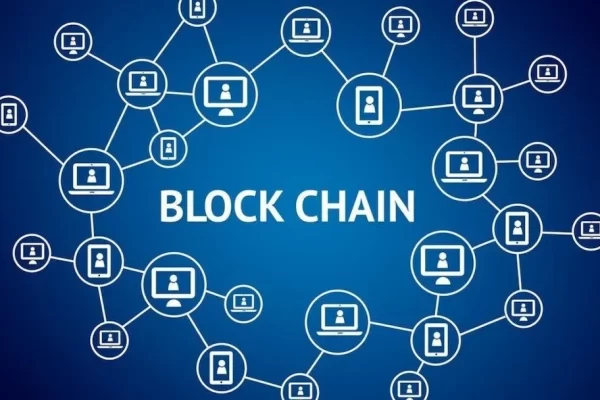Did you know? The rate of ‘working from home’ people has increased enormously for the last couple of years. Shockingly, the percentage is now about more than 70% while the number was 5% to 10%, a few years earlier. So it indicates that our daily lives totally depend on the internet. So it is really important to have a good internet connection to complete our daily tasks. It often seems that the internet connection suddenly becomes so slow that we barely work with it. So, today we will discuss your query about why is my internet so slow all of a sudden & show you all the possible reasons behind that.
When we face this sort of problem, we always blame the internet service provider. However, the scenario is not always that. Indeed, they could be the reason, but tons of other factors silently create these significant issues. Let’s check the problems that are causing why is my internet so slow all of a sudden down below.
Table of Contents
The problem can be your modem/router instead of the internet service provider
The internet provider used to create this situation, but as a matter of fact, your tool may be a pain in the ass. Modem and router sometimes get slower because of internal functional problems. Other than that, their nonstop 24 hours running turned out the situation.
So, to change the service provider, replacing your old tools (modem/router) can be a solution. It seems that the old router or modem is not capable of conducting high-speed internet. Do not forget to check the internet limit of your tools. The cheaper one always has limited features. Though you have a high-speed internet package, you won’t use that because of your tool’s speed limitation. So it is better to check where the problem is happening. If you need to change the tool, then change it now.
Re-start your tools (Modem or Router) & give a break
Maybe you never notice that your Router is continuously running for over the years. So what? Well, when the device is constantly running without any break, the functional speed starts decreasing. The receiver tool inside the router can’t work properly like before. Even after a period, it reached its overload stage and stopped working.

So, the thing we’d like to mention here is that you restart your tool every week at least once. If you do this for a few weeks, you will see the speed stabilize and decrease abruptly. Besides rebooting, do not forget to give it a rest. The tool needs to stay calm for functional purposes. So next time when you are planning to go on vacation or something else, just disconnect the modem or router. Although we are not saying that the speed will increase if you disconnect the router from time to time. However, we are trying to share that you can avoid multiple trouble; even your connection will be steady.
Set out other DNS server
If you have already applied the previous advice and are still having trouble, you can switch to another DNS server. DNS server is related to IP address. When you randomly enter a website, the DNS server translates the domain name into IP address like this 992.168. 0.2.
It might be a reason that the IP address given by your internet provider is a little slow. In that case, you really need to ask them to swiss your IP address and set something different. That’s not a hard job; even you can conduct that by yourself. Some popular software like NetSetMan or IP address switcher are free; try them out.
Overload router connection
Although most of you are aware of this problem, it is important to discuss the right ideas. Reportedly, when your wifi connection is shared by multiple people, it doesn’t harm the speed directly. However, we’ve experienced something else in reality. When the bandwidth is shared, it creates pressure in the speed. So, as many people use the wifi, the bandwidth will divide proportionally.
So, in this case, there are two possible solutions we can offer. Either reduce the user from your wifi. Although, it is not always possible because most often, the users are family members. In different circumstances, buy an expensive router, where the wifi can hold a big audience without reducing the speed stability.
Report your connection provider
When you are getting the same result after following all other guidance, it is high time to call your internet service provider and report the problem you’ve been passing through.
Sometimes, unintentionally they provide the wrong package, which you never asked for. It also happened when the company changed their old set up and upgraded the machines. It also seems that poor cable connection creates the scenario, or maybe the problems are happening from their weak server; who knows? Call them and tell them to fix the issues soon as possible.
If you are still facing the same trouble after solving your issues by the service provider, then change the provider. Hope there are more other connection providers working out there near your place; just pick up some other provider.
Let’s check some superficial problems that we overlook
Some trivial issues are being overlooked by most users. If we are aware of those, maybe we will be able to fix that quickly. The problems are minor, like uncertain connection, busy hours, or ISP issues. To solve why is my internet so slow all of a sudden let’s check these points briefly.
Uncertain Connection
This is one of the issues that seem less important, and we usually overlook it. After all, if you just pay proper attention here, your connection will be more secure and stable. If you also have to be careful about the overall security of the wifi.
Your neighbors can quickly get access to your wifi if your security is weak. So, make sure you set proper security with a complex password and change the password and username after a particular period.
For a secure connection, enter your wifi configuration settings and click on the IPV4 function. Fill with good info to disposition the wifi properly. Change the settings after finishing your work.
ISP (Internet Service Provider) problem
Although we mentioned it earlier, we still repeat it to tell you not to panic when the ISP is under construction. ISP had to deal with different problems throughout the year, so your job is to get updates from time to time.
If you keep calling them and complain about the service, it actually won’t work. Be patient; try to keep a backup for emergencies. The best way is to keep a pocket router or modem for assistance aid.
Busy Hour
Suppose you live in a crowded palace where the internet users are much higher than in other places. Then there is a slight chance of getting in trouble from the rush hour. Rush hour is when the server gets too busy and overcrowded, which usually happens at a particular time in the day or night.
Rush hour happens explicitly in the early morning and night between 6 pm to 11 pm. In that time, people get free time, so everyone uses the internet and creates net traffic. So if your connection gets slower at that particular time, then you are in rush hour.
There is no good solution except switch your ISP to another ISP or relocate the router. Thats are some possible minor points of the question why is my internet so slow all of a sudden.
FAQs: Why Is My Internet So Slow All of A Sudden
Q1: What are the possible ways to fix internet rush hour?
Answer: There is no guaranteed way to fix the issues. However, one possible way is to relocate your router. The signals are being blocked by walls and other stuff around the router. So place it in a central position where the signal can reach every corner in your house. If that’s not possible, then you sit next to the router to get a strong connection.
Q2: If I add two routers at home, does that increase the internet connection?
Answer: That’s a bad idea; adding multiple routers won’t increase the speed because the package you have registered will never change. If you have a connection of 20 Mbps, then it will be the same after adding another router. Rather than adding another router, if just increase the internet connection from 20 Mbps to 30 Mbps, it will work.
Q3: How can I test my internet speed?
Answer: There is some app you can try for that:
For iPhone
- nPerf
- SpeedSmart
- Speed test master
For Android
- Speedtest Ookla
- Sensorly
- SpeedMaster Pro
For PC
- SpeedConnect Connection Tester
- DownTester
- SpeedOf.Me
For Mac
- Fast.com
- Speedtest by Ookla
- NetSpot
Final Thoughts
Honestly, there are tons of reasons behind your internet connection slowing down. However, we have tried our best to find out the major problems and show a possible solution. Especially remember those points we’ve attached earlier, which we usually overlook. Hope we have cleared your question of why is my internet so slow all of a sudden. We know you still have a lot to know, so ask your question. We will figure out the answer and provide it to you soon.
If you are wondering how to boost internet connection or change IP addresses, let us know. We will write on that. Thanks for reading the article.