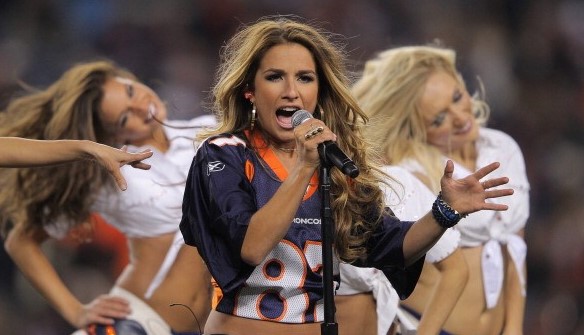Many of us know how to convert a document from PDF to Word file. But the problem is when it comes to convert PDF to PPT. Because this process is different from the process of converting to a Word file. You may think that it is a bit difficult. However, in today’s discussion, I will show you the simple process of converting from PDF to PPT. Then you can complete it without any hassle.
For a few days, we have indicated how to convert between PDF and the different formats that make up the complete office suite on the market, Microsoft Office: Excel, Word, etc. Today it is the turn of another of the most used formats, both in the field of Professional as well as personal. However, this is PowerPoint, one of the main when it comes to making presentations.
As we have already indicated previously, the method is similar to the previous ones. In this case, we will need software that allows us to carry out the conversion since it is not possible. Learn how to export your presentation to this format from PowerPoint with these simple steps.
Table of Contents
How to convert pdf to ppt
Have you ever had to copy some of the pages from a PDF file into a PowerPoint presentation? If you’re here right now and reading this, I bet you do. Then It to discuss and immediately move on to the content of the guide.
Below are some online converters that allow you to convert PDF files to PowerPoint without having to do tedious recordings without installing any software on your PC. Everything is free. However, what you have to do is connect to it. Select the documents to transform into PowerPoint presentations, and wait for your slides to be “automatically” deleted.
In a few seconds, you will obtain presentations in PPT or PPTX format (the presentation format introduced by Microsoft with Office 2007) reproducible and adaptable with any software suitable for this purpose: PowerPoint. But also LibreOffice, Apple Keynote, and all other programs that can work with presentations made in Office. So, can you find out what you are waiting for?
SmallPDF
SmallPDF is the best solution you can rely on to convert a single PDF to PowerPoint. It is an online service entirely dedicated to PDF documents that allow you to convert different files to PDF and vice versa. It has no download limit. Besides it does not require registration, and works on all browsers.
To use it, linked to its home page and drag the PDF to convert to PowerPoint in the browser window. Then wait for the file to upload online. It will convert, and upload to your PC by pressing the “Upload File” button. Only PPTX is available in output format, not the PPT, which you can find in the other services mentioned below.
Online2PDF
If you need to convert multiple documents simultaneously, I highly recommend you try Online2PDF. It is a very advance online service that allows you to convert up to 20 PDF files in PowerPoint simultaneously. But it has a download limit of 100MB and 50 pages. That allows you to select a range of pages to convert (rather than converting entire documents) and merge multiple PDFs into the same presentation. However, to use it, linked to its homepage and drag the PDF files to convert to PPT or PPTX (you can choose both formats) into the red box at the bottom. Then expand the drop-down menu.
Convert, choose the desired output format from PowerPoint 2003 or above.
Also, PowerPoint 2007-2013 (* .pptx) and presses Convert button to start converting files (which will be automatically downloaded to your PC). However, to limit the conversion to a specific range of pages, click the scissors icon on the right. By expanding the Mode drop-down menu.
OnlineConvert
OnlineConvert is among the best alternatives to SmallPDF. However, unlike the latter, it is not a service entirely dedicated to PDF documents. Rather, it means a universal converter that can work with multimedia files, office documents, and other types of files. It is to convert PDF to PowerPoint with this service. Besides, it is linked to its home page, expanding the document converter drop-down menu.
Item and select Convert to PPT via it (depending on the type of file you want to output). Then press the Choose File/Browse button and select the PDF to transform into PowerPoint. You can click only one file at a time up to 100 MB is complete.
Click Convert a file and wait for the document to be processed first. Then downloaded to your computer as a PowerPoint presentation. Include PDF to PowerPoint presentations. You don’t want to turn your PDF into PDF presentations? Would you like to include a PDF file in a PDF presentation and recall it as a separate file? Nothing could be easier.
Note:
If you are using a update version of Microsoft Office (from 2007), you can do this job by going to
Insert tab from program toolbar and clicking button
If you are using LibreOffice or OpenOffice (the most common Free alternatives to Microsoft Office) can achieve a similar result.
Impress the software by going to the menu Insert> Object> OLE Object and selecting Create a file from the window that opens.
Steps to convert pdf to ppt
Export one slide per page without speaker notes
After complete that export multiple slides per page or with speaker notes
Again, export one slide per page without speaker notes
Click File → Save As. In the drop-down, choose the PDF (.pdf) option. Once done, enter a name and click Save.
Save as PDF file in PowerPoint
Save as PDF file
If you have Adobe Acrobat installed, you have two more options:
File → Save as Adobe PDF.
On the Home tab, click Create and share Adobe PDF.
Export multiple slides per page or with speaker notes
Click File → Save As. In the drop-down, choose the PDF (.pdf) option.
Save as PDF file in PowerPoint
Save as PDF file
Now you can optimize the document’s weight to publish online or add data, such as the author, the tags, or a short title. Depending on the version of PowerPoint you have, you may need to click More Options to access these settings.
More options for PDF files in PowerPoint
More options for PDF files
To edit the data that you want to be in the PDF, click Options.
Access to the Options menu
Access to the Options menu
Here you can configure the slide range, publishing options, non-printable information, and other PDF options. However, remember that if you want to vary the number of slides per page or orientation. You must select the Notes option in Publish as a drop-down.
Options for PDF presentations
Options for PDF presentations
If you work with Mac and cannot find these options, follow these instructions:
Click File → Print (Cmd + P).
You can configure the range of slides, the paper format, and its orientation in the printing panel. If you want it in color or black and white, place a frame on the slides. Also, these options to place a header and a footer. Or the number of slides per page, and if you want notes or not. However, remember that there can only be one slide per page for your notes to appear.
Options for PDF files on Mac
Options for PDF files on Mac
To save, click on the button in the lower right corner. Where it says PDF, and, in the drop-down, choose the option Save as PDF.
Use Adobe Acrobat DC
Some time ago, we told you about all the news that this new work suite achieves, especially for companies since it allows you to sign documents on-the-go and in a very simple way. However, one of the most interesting aspects is the large number of tools that it brings with it, such as format converters. From anywhere, a smartphone or a computer, you can easily convert any PDF file into PowerPoint using the Export tool. Of course, as we indicated in the article linked above, this set of Adobe applications is not free and has a cost that ranges from 15 to 18 euros depending on the edition we buy.
Use third-party software.
As expected, some programs allow you to convert PDF files to PPTX (or PPT). That is the case, for example, with Wondershare PDF Converter, which also helps us convert files into completely different formats. This suite is not free either (at least in its Pro version), and therefore, we offer you another program as functional as this but free: Free PDF to PPT Converter.
The online remedy, always present.
Now, don’t you want to install software on your computer, and it is a conversion of a small file that you need quickly? The best option, as always, available on the Internet. And in the large number of free converters that exist on the Internet. On other occasions, we have talked to you about PDF Online.
Still, this time we bring you a different website that, to converting PDF files to PowerPoint. It can also convert them to Excel, Word, and even an image in jpg or png. However, it is a Free PDF Converter, in which we only have to enter our email. To upload the file and wait a few seconds for the process to finish.
Accurate PDF to PowerPoint converter
With our tool backed by Solid Documents, you can convert PDF to PowerPoint instantly. We keep the pages, formats, and designs of the original files, but we offer them to you with the ease of editing and presentation that PowerPoint allows.
No installation needed
Our solution to convert PDF to PowerPoint is cloud-based, allowing you to convert PDF to PowerPoint from any browser. Or operating system regardless of the capacity of your device. Let our servers do the dirty work!
Bulk conversions
You can convert PDF to PPT in batches of up to eight PDF files. With this, you can convert PDF files to PPTX quickly and without complications. Besides, you can download the results at a time using a single ZIP file. Maximum efficiency at your service
FAQ of convert PDF to PPT
- What is the role of PowerPoint?
PowerPoint is part of the Microsoft Office suite. PowerPoint makes it possible to make presentations in the form of slides, generally broadcast by a video projector to support an oral presentation. However, it is possible to integrate texts, images, animations, tables, and graphics.
-
What is a PowerPoint file?
PPT format
A PPT file is a PowerPoint presentation (slide show). With Microsoft PowerPoint software, payable. Thanks to the Microsoft PowerPoint Viewer, free, it allows you to read only: PowerPoint Viewer.
- What is the ideal format for a photo in a slideshow?
Whether for the slideshow or the projected image, the Photographic Federation’s new regulations require projection with the HD full 16: 9 format comprising 1920 X 1080 pixels. However, for the projected images, Pictures to Exe software is used.
- When to use the TIFF format?
TIFF (Tagged Image File Format)
This format is used for printing and has the advantage of not being compressed and accepting areas of transparency. However, that allows having no loss of quality, which gives it an advantage for realizing a professional print.
Conclusion of convert pdf to ppt
It is very likely that, when making a presentation you will have to transfer it to other computers. And they will not always be prepared so that they can open the presentation with the software with which you have created it. That’s why it is always a good idea to bring a PDF version.
However, you can also choose to convert each PDF into a presentation of its own (Convert files separately). Or if you want to merge all PDFs into one PowerPoint presentation (Merge Files). That’s how you do all the steps of convert pdf to ppt.