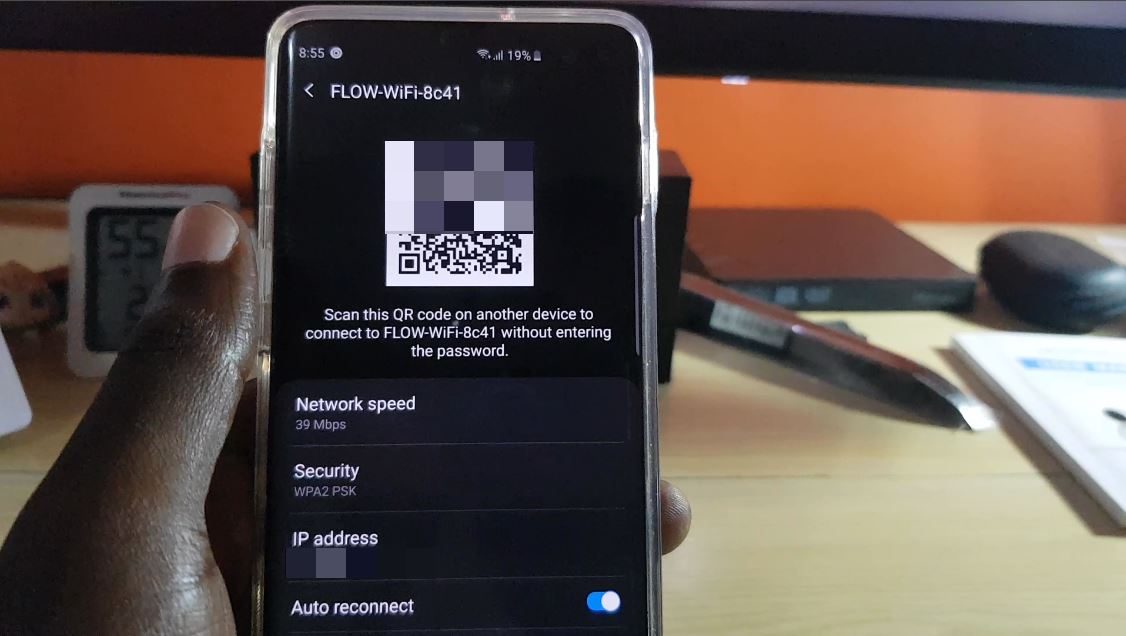How to Connect Wi-Fi without a Password? The number one question that people ask. Connecting to Wi-Fi without a password is an important skill for any internet user.
It can be especially hard if you are trying to connect at your local coffee shop or hotel but don’t want the hassle of sharing your personal information with them just so that you can get online.
That’s why we’re going to show how easy it is to find and connect Wi-Fi networks without passwords!
There are many different methods of connecting Wi-Fi without a password, but they all depend on how you use your device. Is it a smartphone, tablet, or laptop?
This post will go through everything you need to know, so stick with us!
Table of Contents
What is a Wi-Fi network, and how does it work
We all know that Wi-Fi is a wireless connection. A Wi-Fi network uses radio frequency to connect computers, tablets, smartphones, and other devices to the internet wirelessly.
Wi-Fi networks are everywhere, in schools, businesses, and homes. But how does it work?
The signal travels through walls with no problem, but distance can affect speed, so if you want access at home or in your office, you need an expert who can install Wi-Fi for you.
This blog post will tell you what a Wi-Fi network is and why it’s important for our everyday life. It’ll also give some useful tips on choosing the right provider for your needs!
Why do I need to connect my Wi-Fi?
In this day and age, Wi-Fi is a necessity. Whether you’re a student at school or a business owner looking to get customers, it’s important that your connection works well and is reliable.
However, sometimes connecting via Wi-Fi can be very difficult. It takes time for the settings to work correctly, and if the router isn’t powerful enough, then there might not be any way of getting online!
What is WPS Button?
WPS stands for Wi-Fi Protected Setup, and it’s related to how to connect Wi-Fi without a password.
A WPS button allows your device to get online without a password or any other wireless security features that you have set up on the network.

It is an easy way to connect to the internet by just pressing a single button! However, how to connect Wi-Fi without a password and the WPS button go hand in hand in how to get online with no password.
WPS is a security feature that allows anyone to connect to the internet without a password for your network if they know the “secret code” or PIN.
If you have this enabled on your wireless router, it will be very easy to connect to the internet from a computer without a password.
How can I set up my wireless network without a password?
If you are like me, then you have tried to set up your wireless network. You probably got frustrated with the process and gave up after a while.
I know that was my experience when I tried setting it up myself. Luckily for me, there is an easier way to follow those complicated instructions in the manual.
Here’s how you can set up your wireless network without using passwords:
Step 1:
Buy all of the equipment needed (router, modem). Make sure everything has USB ports on it so that they fit together perfectly.
If one device doesn’t come with a USB port or doesn’t fit together properly, then go ahead and buy something else because that means that what you bought won’t work.
Buy the devices that are specifically made for connecting Wi-Fi without a password. They’re super cheap and will work perfectly with each other!
There’s nothing better than how to get online without a password when you know how it can do easily.
Once your equipment is set up, move on to step number two of connecting Wi-Fi without a password.
Step 2:
That step can do in under five minutes, so not too shabby! Here’s how you do it:
– Turn off the modem and router once they are plugged in. Make sure that there isn’t any electricity running through them by checking if everything has a power light on or not.
– Connect the modem to your computer with an Ethernet cable (if you don’t have one at home, go ahead and buy one because they’re super cheap online). Then turn it on once everything is connected.
Once the router has power running through it, press its sync button to connect both devices. It’s best to press it for five seconds and then wait two minutes.
– Now turn on the modem first, let it run through its startup process, which shouldn’t take too long!
Once that’s done, turn on your router next. Again, this might take a while, but don’t worry because connecting to Wi-Fi without a password is much easier than setting up a wireless network!
– Now, open your web browser and type in the IP address of your modem. Most modems have this sitting on top somewhere.
If not, you can always find it online through Google because connecting to Wi-Fi without a password is much better than getting connected wirelessly!
Once you’ve typed that in, then you can go ahead and log into your modem. This will be how to connect to Wi-Fi without a password. Just follow the instructions that came with it!
– Now, type in 192.168.0.254, which is how to set up a wireless network on most routers (if not always).
It might ask for a username or password so if there is one, make sure you write it down somewhere.
If there isn’t, then connecting Wi-Fi without a password is even easier than getting online!
– Once your connection is set up on the router (just like how to connect Wi-Fi without a password), turn off both devices and unplug them from each other.
Then plug everything back in again and turn them on.
– Now you’re ready to get online without a password, congratulations!
How to Connect Wi-Fi without a Password:
When you’re out and about, how do you connect your devices without passwords? There are lots of different ways that this can do.
We’ll go through the most common ones right here so that if you ever need to know how to get online without a password, you’ll be able to find the answer here!
Using an Ethernet Cable to Connect Devices
An ethernet cable is how you can get online without passwords for free! It’s super easy to connect to Wi-Fi without a password the right way.

All you have to do is plug it into your laptop and then run it over to another computer nearby, preferably one that isn’t being used.
Then you can get how to connect to Wi-Fi without a password, and it will save you so much time and frustration!
Using your Smartphone as a Wi-Fi Hotspot
You can use an app on your phone that turns it into a mobile hotspot. This means that any of your devices can connect to the internet through your phone’s data connection.
It does not need a password. This is how to connect Wi-Fi without a password the easy way.
Using an iPhone as a Mobile Hotspot
If you have an iPhone, then the simplest way to get online without a password is by turning it into a mobile hotspot.
This allows your other devices to connect directly through the phone’s data connection without connecting to Wi-Fi without a password.
Connecting With People Nearby!
If you’re out and about in a public place, how can you connect your devices? You might think that this is impossible.
It’s not too difficult if the people around you aren’t using their connection for anything important like work or school.
Just walk up to them and ask if you can use their Wi-Fi for a minute or two. They might be willing to help you out!
That’s how easy it is to connect without passwords on your devices when you know-how!
It doesn’t matter what type of device that you are using. There will always be a way to connect to Wi-Fi without a password.
Using Wi-Fi without Password and WPS Button
This post will talk about how people can use Wi-Fi without a password and what that means for security.
By the end of the blog post, you will know why Wi-Fi without password is bad, and you’ll have learned about the WPS button.
The most common way to connect to a wireless network is by using a computer or mobile phone.
However, there are some cases where your device doesn’t have an internet connection, but you want to access Wi-Fi, so that’s when it becomes important to break into someone else’s wireless network with no password.
How to Connect Wi-Fi Without Password App
There are many reasons that you may want to connect to Wi-Fi without a password. Whether you forgot your password or because there isn’t one setup, this process can be very simple if done correctly.
If you follow these steps, you will see how easy it is to use the app “Wi-Fi without Password” and gain access to free Wi-Fi!
First, you will need to download the app “Wi-Fi without Password” on your Android phone.
Once you have downloaded this app, it’s time to connect to Wi-Fi without a password and begin using Wi-Fi!
Startup the application, and you should be ready to get online without a password with just one tap of an icon.
Wi-Fi Connect without Password with QR Code
Are you looking for a great way to connect your devices without having to type in passwords?
Well, Wi-Fi Connect is the answer. It’s easy and free! With Wi-Fi Connect, all you have to do is scan the QR Code on our website with your phone or tablet.
That’s it! You’ll be connected within seconds of scanning – no more typing in passwords. to connect Wi-Fi without a password.
Wi-Fi Connect allows you to get online in no time! With Wi-Fi Connect, you will never have to connect to the Wi-Fi network again – ever!
Here is how it works: Scan the QR Code on our website with your phone or tablet for how easy it is to use this app and start enjoying free Wi-Fi. Connect how to connect Wi-Fi without a password with just one tap of an icon!
There are many reasons you may want to get online without passwords, and WPS buttons make it easier than ever before by simplifying the process.
However, this also makes breaking into someone else’s wireless network much simpler, which is why Wi-Fi connections should be how to connect Wi-Fi without a password.
Disadvantages of not using a password on your network
A password is a security measure that prevents unauthorized access to your network.
It can be used as a simple way of authenticating yourself when you log in. In addition, if you create an unencrypted wireless network and do not require a password on it. It leaves your network open for anyone within range to use without permission.
This type of vulnerability can leave personal information such as credit card numbers and passwords at risk.
And could even potentially allow others onto your home or business’s computer systems where they could cause damage or steal data.
If you have ever tried accessing the internet from outside your house with no password on an unsecured Wi-Fi connection, then this post is for you!