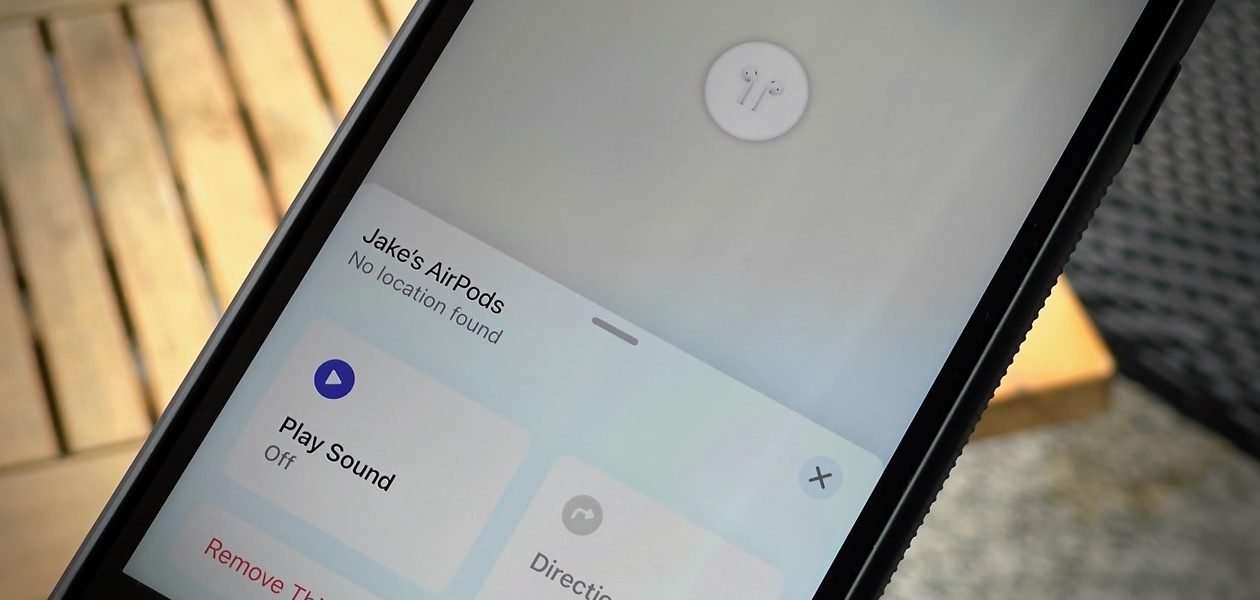What does no location found mean? What does that mean when you’re doing a Google search and see the “no location found” message? Is your desired website not online anymore? Or is it just not being indexed by Google? In this blog post, we’ll explain what does no location found means and what you can do to fix it.
Table of Contents
What does No Location Found mean on Google Maps/Street View?
If you’ve ever tried to look up a specific address on Google Maps or Street View, only to be greeted with the message “No Location Found,” you’re not alone. So what does this error message mean, and why does it happen?
There are a few different reasons why you might see the “No Location Found” message on Google Maps or Street View. One possibility is that the address you’re trying to look up isn’t a real, recognized address. It might happen if you’re trying to input an incorrect or outdated address or looking for a specific location that doesn’t have a formal address (like a small park or nature reserve).
Another possibility is that the address you’re trying to look up is in an area that doesn’t have detailed mapping data available. That is more common in rural or remote areas, where there hasn’t been a need or demand for detailed mapping data. In some cases, it might also be due to recent changes or construction in an area, which haven’t been reflected in the mapping data yet.
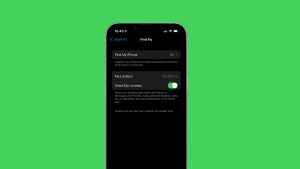
If you see the “No Location Found” message on Google Maps or Street View, don’t despair! You can try a few different things to get the information you’re looking for. One option is to try entering a nearby address or landmark instead of the specific address. This might give you the information you’re looking for, even if the address you’re looking up can’t be found.
Another option is to use a different mapping service, like Bing Maps or Apple Maps. These services might have more detailed data available in certain areas than Google Maps.
Finally, if you’re still having trouble finding the information you’re looking for, you can always try reaching out to the local government or business association for more information. They might be able to help you track down the data you need.
How can you fix this problem if it happens to you?
If you see the “No Location Found” error, it means that the GPS on your device is not enabled. You’ll need to enable GPS on your phone or tablet to fix this. Here’s how:
– On Android: go to Settings > Security & location > Location and turn on Use location.
– On iOS: go to Settings > Privacy > Location Services and turn on Location Services.
Once you’ve enabled GPS, try opening the app again. If you’re still seeing the “No Location Found” error, there’s a problem with your GPS signal. Here are a few things you can try:
– Move to an open area, away from tall buildings or trees that might be blocking your GPS signal.
– Check for a software update for your device.
– Restart your device.
If you’re still having trouble, please contact our support team, and we’ll be happy to help.
What are some possible reasons why your location might not show up on Google Maps/Street View?
If you’ve ever tried to look up your address on Google Maps and it hasn’t appeared, you’re not alone. Sometimes, locations don’t show up on Google Maps for various reasons. In this blog post, we’ll go over some of the most common reasons why your location might not appear on Google Maps and what you can do about it. Keep reading to learn more!
One possible reason why your location might not show up on Google Maps is that it doesn’t have a street address. This is common for rural locations or locations that are off the beaten path. Unfortunately, if your location doesn’t have a street address, there’s not much you can do to get it to appear on Google Maps. However, you can try to submit your location to Google for inclusion.
Another possible reason your location might not appear on Google Maps is that it’s too new. If your location is brand new, it might take some time to appear on the map. However, Google regularly updates its maps, so your location should eventually appear if you wait a few weeks or months.
If your location still hasn’t appeared on Google Maps after trying all of the above, there’s a chance that it’s marked as private by Google. This usually happens if the location is a home or business that has requested not to be included on the map. Unfortunately, if this is the case, there’s not much you can do to make your location appear.
No Location Found vs No Location Available
Have you ever gone to a website with an error message that said: “404-No Location Found”? This means that the website can’t find the page you’re looking for. But have you ever gotten an error message: “403-No Location Available”? This means that the website CAN find the page you’re looking for, but it’s not available to the public. What’s the difference? Why do some pages get blocked? Keep reading to learn more!

Websites can use a code called 403 Forbidden to stop people from visiting certain pages on their site. Code 403 means that access is denied, and Forbidden means you can’t visit the page. So why do websites use this code? There are a few reasons.
Sometimes, pages are blocked because they’re still under construction. The website might not be ready to release the page to the public yet, so they use the 403 code to block people from seeing it. Other times, pages are blocked because they contain sensitive information. For example, a company might have a page with employee salaries. They don’t want just anyone to be able to see this information, so they use the 403 code to block it from the public.
And
If you ever come across a page, that’s blocked with the 403 code. Unfortunately, there’s not much you can do. You’ll just have to wait until the website is ready to release the page or until they change the code to allow access.
Additionally, there’s a difference between “No Location Found” and “No Location Available”. If you get the “No Location Found” error, it means that Google doesn’t have any information about the location you’re trying to look up. This could be for various reasons, including the location not having a street address or being too new. If you get the “No Location Available” error, it means that Google has information about the location, but it marked as private and isn’t available to be viewed publicly. In this case, there’s not much you can do to get your location to appear on Google Maps.
What other mapping services might work better for you than Google Maps/Street View?
A few other mapping services available might give you better results than what Google Maps/Street View can provide. Bing Maps and MapQuest are two of the most popular alternatives. Each of these services offers unique features that might be more helpful to you in your search for a specific location.
If you’re still having trouble finding what you’re looking for, you can always try contacting the local government office or business directly. They may be able to help you out or point you in the right direction.
Why Does iMessage Say That The Location Isn’t Available?
If you’re using an iPhone and iMessage, you might have seen the “No Location Found” error before. This usually happens when you try to share your location with someone, but you can’t find it. There are a few different reasons why this might happen.
One possibility is that your privacy settings prevent your location, so that you can’t share. You can check this by going to the Settings app and selecting Privacy > Location Services. Make sure that Location Services is turned on and that iMessage is allowed to access your location.
Another possibility is that there might be a problem with your network. If you’re on a cellular connection, try moving to a different location or connecting to a Wi-Fi network.
Conclusion
In conclusion, there are a few reasons why your location might not appear on Google Maps. First, if your location doesn’t have a street address or is too new, there’s not much you can do. And finally, if you come across a page blocked by the 403 code, you’ll just have to wait until the website is ready to release the page. We hope this blog post has been helpful! If you have any questions, feel free to reach out to us.