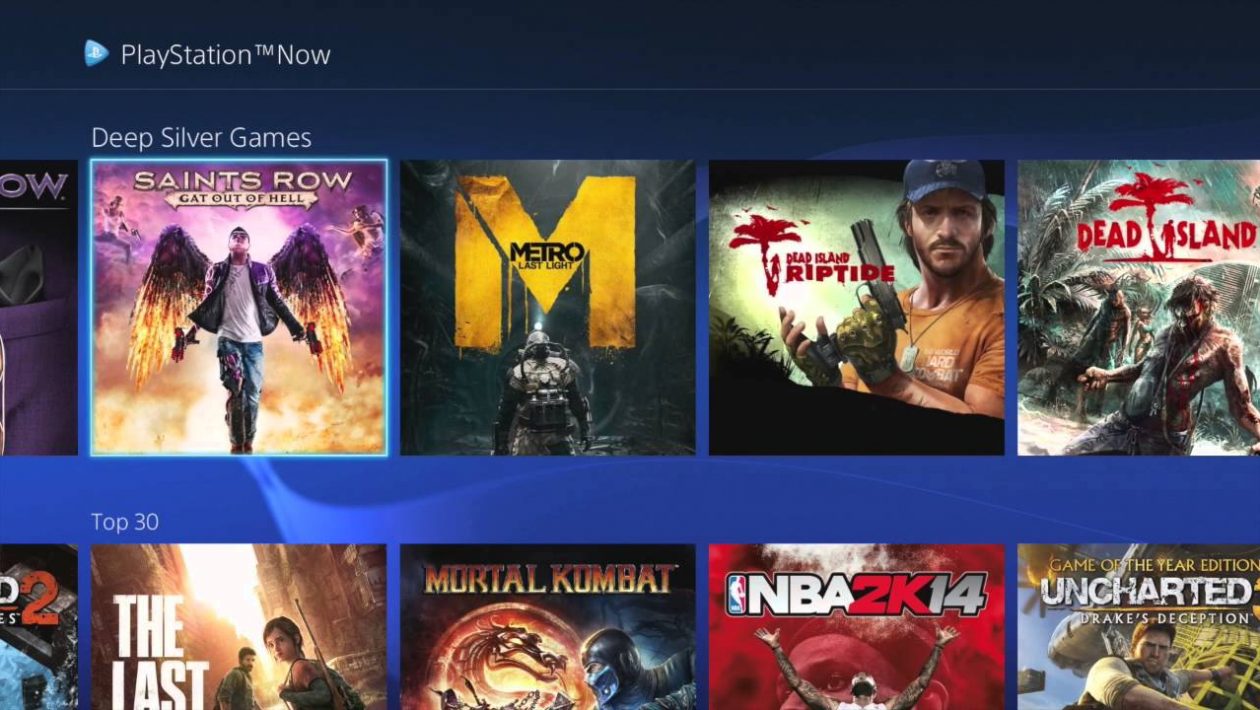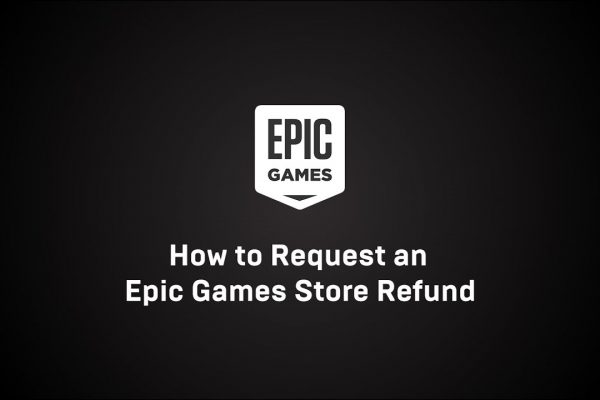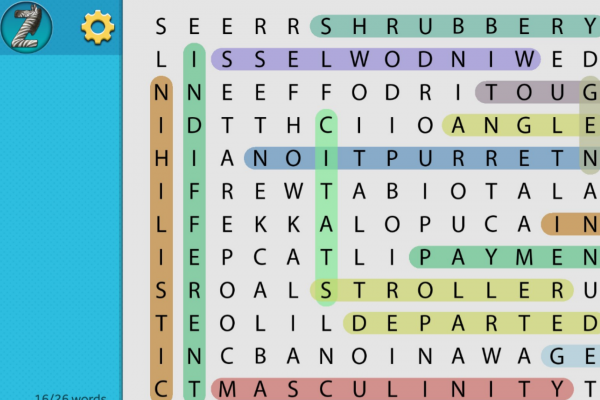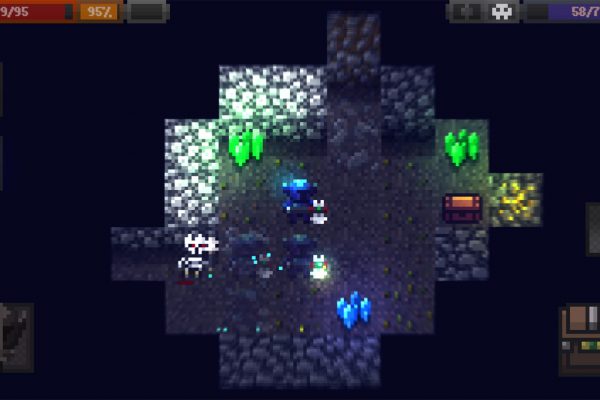Gaming becomes a multibillion-dollar industry approx. $159.3 billion in 2020. Besides, this industry has surged significantly year by year. Such popularity comes due to the newly released games having blissful graphics, tricky steps, and so on. Moreover, now, we find many cutting edge technologies that make our gaming experience enjoyable. Under this cutting edge technology, we find a special gaming rig, PlayStation, and many more consoles. However, you may know that the developer released the game based on the console like a PC game, PS game. Under those consoles, PS becomes a popular console for gaming, and it has many upgraded versions. Naturally, some gamers fall in love with some particular game that supports only that console. Likewise, for the PS4 user, they usually asked: “can ps4 play ps3 games.”
If it becomes possible, the gamer can save money to buy another game disc. In this article, we will try to provide specific information in this question. Hopefully, by following those, you can play the PS3 game on your PS4 console.
Table of Contents
Can the gamer play ps4 games in ps3?
In November 2006, PS3 came to the market, and afterwards, it has helped to play lots of popular games. While writing, it seems to me amazing that PS3 has passed more than a decade. However, if you are still used to it, definitely you might play MGS4, COD4, and GTA 5. Although we get blissful service or fun, now it’s time to take the upgraded version. Because we need to boost up our fun level and the old can’t provide such. However, the saying always looks pretty like “Old is gold” Likewise, many PS3 games are still firmly placed on the gamer’s heart.
You may know the Xbox 360 allows you to play the most original Xbox games. Also, the Wii U console will enable you to play Nintendo Wii games there. But, the concern is that PS4 doesn’t allow PS3 games directly. Definitely, this news seems a matter of concern for the gamer. But it remains question like “can ps4 play ps3 games”. Thankfully, a Sony service is known as PlayStation Now and, it will help in this arena. Therefore, playing the PS3 game on PS4 is not a dream for the user. So, let’s see how to bring the third version into the 4th one.
What is PlayStation Now?
As a game subscription service, PlayStation Now lets the gamer access more than 800 games. Besides, the gamer doesn’t face any issue to stream PS4, PS3 and PS2 games on PS4 and PC. Also, the gamer could download more than a hundred PS4 games and play those on this console.
Luckily, your game download will not be confined into limit; instead, it allows until having sufficient hard drive space. But, one fact may make you unlucky like this service is available in only 19 countries. Here are the listed countries and you can check your country’s name from the list.
| Austria | Belgium | Canada |
| Finland | France | Germany |
| Portugal | Spain | Sweden |
| Italy | Japan | Luxembourg |
| Denmark | Ireland | Switzerland |
| Norway | The Netherlands | UK |
| USA |
Once you find your country name on the list, now see what you need to operate this.
- A PlayStation®4.
- A PlayStation Network account and have registered payment details.
- A DUALSHOCK®4 wireless controller.
- If you don’t have an active PS Now subscription, you can get the seven-day free trial. But, here you need credit/debit card or PayPal.
- An active broadband connection (the recommended speed is 5mbps or higher).
If you wish to check this service, this service provides you a seven days free trial. However, If not cancel before the ending date, this free trial will convert into an ongoing monthly subscription. So, hopefully, you like the service and wish to get the plan. Check out over here, we enlist their package below.
PS now have three packages, and that are-
- Monthly charge=> $19.99.
- Three Months charge => $44.99.
- Yearly charge => $99.99.
Once you get any plan or the free trial, the authority will turn on automatic funding in the users account settings. Therefore when the user has sufficient funds in his PSN wallet, the required plan’s charge will cut from here. But it can’t be possible when you turn off this method. So, to turn off, you need to navigate to ‘Account Settings’, ‘Wallet’ after that ‘Wallet Settings.’
The process of getting PlayStation Now subscription
Step 1: Get the Internet connection: You already know that the broadband connection is mandatory for the PlayStation Now. So, don’t be late and connect the PS4 to the internet then proceed.
Step 2: Sign up to the account: Now, sign up to your PlayStation Network account, if you have not. You can complete the sign up through the PS4 or the PlayStation Store website.
Step 3: PlayStation Store icon: You may see the shopping bag type symbol from the first icon on the PlayStation 4 dynamic menu. Now, from the controller, press the X button to choose the PlayStation Store. This is the place that helps you in both purchase and sign up for PlayStation Now.
Step 3: Select PS Now:
After that, you may see a new window having a sidebar menu on the left pan. From there, select the PS Now option.
Step 4: Start the free trial period: You could find this option having an orange background button on the screen. Once your seven days free trial will finish, you have to pay $19.99 for the monthly subscription.
- Now you will see the See All Games button. Once you click on it, you can explore the PlayStation Now library online.
Step 5: Choose Subscribe: You will find this subscribe button below the “7 Days free trial” option on the left side. So, to select it, you have to press the X button.
- If you see “Not available for purchase message”, this means you already used the free trial.
Step 6: Confirm Purchase: This option lies in the third in the serial. You can navigate through the left stick or the directional button then press X to select it.
- Here lies a Connection Test button, and through it you can test your internet connection. Then confirm if it is enough for the PlayStation Now.
Step 7: Provide PlayStation Network password: Now, you need to provide your PSN account’s password. To do that, navigate the on-screen keyboard through the controller then give the password => press X. Therefore, your free trial will commence.
- If you don’t want to continue the subscription after the trial, turn off the auto-renew before the date. To do that, go to Settings => select Account Management => Select Account Information => select PlayStation Subscriptions. Now, you need to continue by selecting the PlayStation Now Subscription and select Turn off Auto-Renew.
How can you play PS3 Game in PS4 for free?
If you have the question on “can ps4 play ps3 games”, you have to follow below.
Step 1: Press the PS button: You will find a button having a PlayStation logo that lies in the center of the Dualshock controller. Once you press on it, you will see a dynamic menu on the PS4.
Step 2: Open your PS Now: On the menu, you will find an icon with the PlayStation logo surrounded by a curvy triangle. So, to open this app, use the controller and select it then press X to open it.
- Sometimes, it might not show on the main dynamic menu. So, to find it you have to go to the right then select Library => Applications in the sidebar. After that, select the PS Now from the Applications menu.
Step 3: Select Start: You will find this button under the PlayStation Now icon, and once you press it, your app will launch.
Step 4: Select the Browse tab: You will find this browse tap at the top of your screen and the 3rd position in the row. So, use your directional buttons or the stick to navigate to it then press X.
- Alternatively, if you have any favorite game, you can use the search bar to find it. On that bar, type your game name by the on-screen keyboard.
Step 5: Select the box of the PS3 game: This section lies in the fourth position in the browse menu. You will find a list that contains all available PS3 games after entering that section.
Step 6: Choose a game:
Now, through your controller’s directional buttons or the left stick navigate to the game that you want to play. When you find your favorite game then press X to open it.
Step 7: Select the Stream Now button: You will find this blue button under the game title. When you click on it, your selected game will start. Also, you need to wait for a while to finish the loading session.
- Firstly, press the PS button to enter into the PS Now menu.
- Now, press the touchpad’s right side to press the Start button.
- Finally, press the touchpads’ left side to press the Select button.
FAQ
Do PlayStation 3 games work on ps4?
Unfortunately, you can’t ps4 play ps3 games directly. Definitely, this news seems a matter of concern for the gamer. But, thankfully, a Sony service is known as PlayStation Now will help in this arena. Therefore, playing the PS3 game on PS4 is not a dream for the user. To do that, you need to follow some steps, like
Step 1: Firstly, press the PS button.
Step2: Then open your PS Now.
Step 3: Now, select Start.
Step4: Select the Browse tab.
Step 5: Select the box of the PS3 game.
Step6: Choose a game.
Step 7: Finally, select the Stream Now button.
How can you play ps3 games on can ps4 play ps3 games?
There is no straightforward method to play a PS3 game on PS4. But, if you want to know “can ps4 play ps3 games” then use PlayStation Now and follow some steps.
Step 1: Firstly, press the PS button.
Step2: Then open your PS Now.
Step 3: Now, select Start.
Step4: Select the Browse tab.
Step 5: Select the box of the PS3 game.
Step6: Choose a game.
Step 7: Finally, select the Stream Now button.
Do ps4 controllers work with the can ps4 play ps3 games?
Basically, the wired PS4 controller will not work with your PS3. But, you can do it after following some steps, like-
- At first, with the USB cable connect both the controller and console then power both on.
- Now, open the Settings => go to “Accessory Settings” => click on “Manage Bluetooth Devices.”
- After that, press the X button from the controller to choose the “Register New Device” => click on “Start Scanning.”
- Next, disconnect the cable from the PS4 controller.
- Now, press the “PS” and “Share” buttons on the controller. When you see the controller’s lights start flashing then plug the cable back into it.
- Finally, navigate to “Wireless Controller” on the screen => click on it.
After following the above steps, you can use your PS4 controller wirelessly with your PS3.
What happens if you put a can ps4 play ps3 games?
Naturally, PS4 is an upgraded version having the latest features, and it has an architectural change. Also, the PS3 console is not made to run the PS4 games. Therefore the PS3 console can’t read the PS4 disc, and you can’t play it.
Final Thought of can ps4 play ps3 games
Hopefully, you can understand what we discuss regarding “can ps4 play ps3 games”. However, if you face any issue during setup, you can contact us through the comment box.